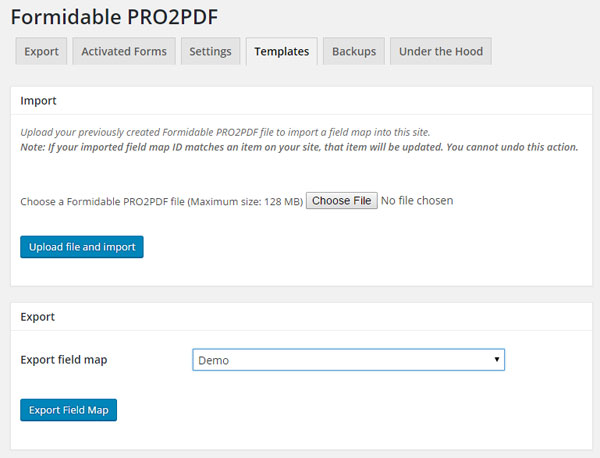HOW TO IMPORT & USE PRO2PDF TEMPLATES
- Click
 and browse for the previously saved .json file and click Open.
and browse for the previously saved .json file and click Open. - Navigate to the newly imported Formidable form and enter one dataset into the form, templates will not work without at least one dataset.
- Any existing shortcode(s) in the Formidable form’s Email Actions or Submit Message will require the LayoutID to be updated to the newly imported corresponding LayoutID.
- *To find the LayoutID, navigate to the PRO2PDF admin page’s Export tab and select the newly imported form from the “Select the form to export data from” dropdown, then select the newly imported layout from the “Field Map to use” dropdown. The LayoutID will appear in the resulting shortcode.
REQUIREMENTS
- Formidable Forms WordPress Plugin
- Formidable PRO2PDF WordPress Plugin
DESIGNS
- INSERT – Data is merged into fixed width PDF fields.
- By design, PDF files are fixed width files containing data fields with a fixed starting point, fixed length and fixed height.
- As demonstrated in this example, PDF text fields have two settings that may or may not compensate for extended data, Font Size = “Auto” and Multi-line. INSERT SAMPLE HERE
- INLINE – Data is merged into PDF forms inline with pre-existing text, leaving no extra space around the existing text. Inline designs are rated: Advanced or Complex
- MORE INFO … INSERT SAMPLE HERE
- COMBO – Both methods above are used to merge data into PDF forms inline with pre-existing text, and into fixed width PDF fields. Combo designs are rated: Advanced or Complex
- MORE INFO … INSERT SAMPLE HERE
RATINGS
- STANDARD – Straight forward templates. Data entered in one Formidable form merges to one PDF form. May also include Formidable PRO2PDF features such as images, signatures, attach to emails, field formatting options, and multi-page forms.
- ADVANCED – Templates which may require multiple web forms or layouts, inline data designs, or custom programming.
- COMPLEX – Expanded templates which may include Formidable views, multiple Formidable or PDF forms, custom programming,
PRODUCTS
Available products may be listed with a fee, or free. Free products are processed through the shopping cart.
- COMPLETE TEMPLATE – Includes all Formidable forms, field map layouts, PDF forms, and listed on the template’s description page. Purchase includes 1-year of premium support and updates. NOTE: Updates will replace previous versions.
- UNLIMITED WEB USE – Use the form on our site to create PDFs, and/or use our iFrame option to securely add the form to your site. There is no need to install WordPress or any plugins. Data may be stored or deleted after each use. Access good for one year.
- FORMIDABLE FORM – À La Carte purchase the Formidable form only as a stand-alone form. Purchase includes 1-year of premium support and updates. NOTE: Updates will replace previous versions.
- FILLABLE PDF FORM – À La Carte purchase the fillable PDF form only as a stand-alone form. Purchase includes 1-year of premium support and updates. NOTE: Updates will replace previous versions.
VALET PARKING FOR TEMPLATES
- Template installation support available for a small gratuity;
- Standard or Advanced Templates only $5
- For Complex Templates click here to request a quote
- Our service includes;
- Installation of one (1) complete template.
- Setup of up to two (2) email alerts – with attachments.
- Insert template shortcode into one (1) new or existing front-end page.
- Test input/output functionality.
CUSTOMIZATION
We offer a template customization service at an additional cost;
- Change or add up to 10 fields for only $5
- For advanced or complex customization reqeusts click here to request a quote.