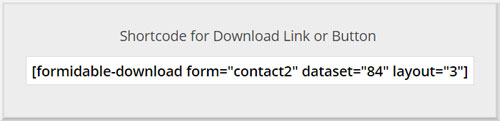
All parameters may be set dynamically – see demo below.
Required
- form – ID of the Formidable form to use. Use [id] as the ‘current record’ variable.
- dataset – ID of the Formidable Forms dataset to fill the fillable PDF form.
- layout – ID of the Field Map Layout to use for the merge.
Optional Parameters – Free Version
(Login to view all optional parameters)
- download – The merged PDF file will automatically download to users computer or mobile device. And will not open in the browser window.
- Usage: download=”auto”
- title – The label for link to the merged PDF. If not specified, this defaults to “Download”.
- Usage: title=”Click Here to Download”
- class – Style the merged PDF’s link.
- Usage: class = “my_button”
See examples of setting parameters dynamically at the bottom of this demo.
Here is the shortcode used to create the PDF from the form and dynamic parameters on this page:
formidable-download form="qr6df2" dataset=[id] layout="21" form2="613d1i" dataset2=[266] flatten="[283]" layout2="23" download="[285]" title="Click here to open prior merge again." title="[288]" filename="[286]" password=[282]
NOTE: Be sure to add the open and closing brackets “[” and “]” at the beginning and end of the shortcode.
