- This topic has 26 replies, 2 voices, and was last updated 7 years, 2 months ago by admin.
-
AuthorPosts
-
bermanParticipant
We have a form with number of input fields. We have a Formidable PDF as well. We want to know that whether it is possible to map multiple fields to single filed in PDF.
For example form contain input A, input B and input C. (All inputs are individual field in form)
And the PDF also contain field 1, field 2 field 3 and field 4We want to do the following mapping
1) input A to field 1
2) input B to field 2
3) input C to field 3
4) input A, B and C to field 4Mapping of 1, 2 and 3 is quit easy to do with formidable PRO2PDF.
we want to know whether the 4th kind of mapping is possible? if yes, how to do with formidable PRO2PDF. If not, please let us know any other possible ways.adminKeymasterThere are two ways to accomplish the above;
1) Use Formidable’s “Calculated Text Field” to combine “input A, B and C” in a hidden field, then map the hidden field to the PDF “field 4” using PRO2PDF.2) From the field map layout, map the one PDF field to the “Formidable:Dynamic” choice listed in the “Webform Data Field ID” dropdown. Then add something like this to the text box; if field ID’s for Input A = [111], Input B = [222], Input C = [333]
[111][222][333]
or
[111], [222], [333]
or
[111]
[222]
[333]*NOTE: “Formidable:Dynamic” also accepts regular text, Formidable View shortcodes, and Formidable conditional logic like: [if x equals=”something”] [/if x]
We remain at your service.
bermanParticipantCold you please explain where the option 2 is located..?
I have searched in layout section. I was unable to see this.adminKeymaster“Formidable:Dynamic” is the last option in the “Webform Data Field ID” dropdown as selected in the image below which demonstrates how to use a COMB field with only the month & year of a date field.
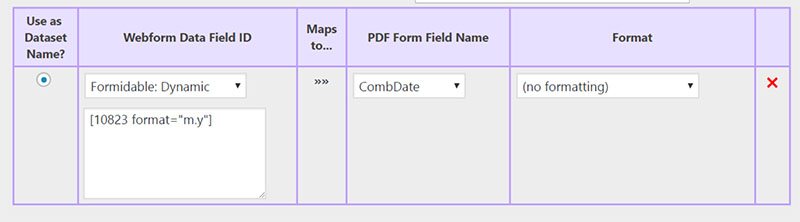
We remain at your service.
bermanParticipantOk, great.. Its working fine now.. But one issue is there..!
All the input is just showing single line there.. I need to show the data like this.
Input label1 – input[111]
Input label2 – input[222]
Input label3 – input[333]
Input label4 – input[444]Is it possible to make each input field in each line.?
adminKeymasterSet the PDF field to Multi-line as shown below.
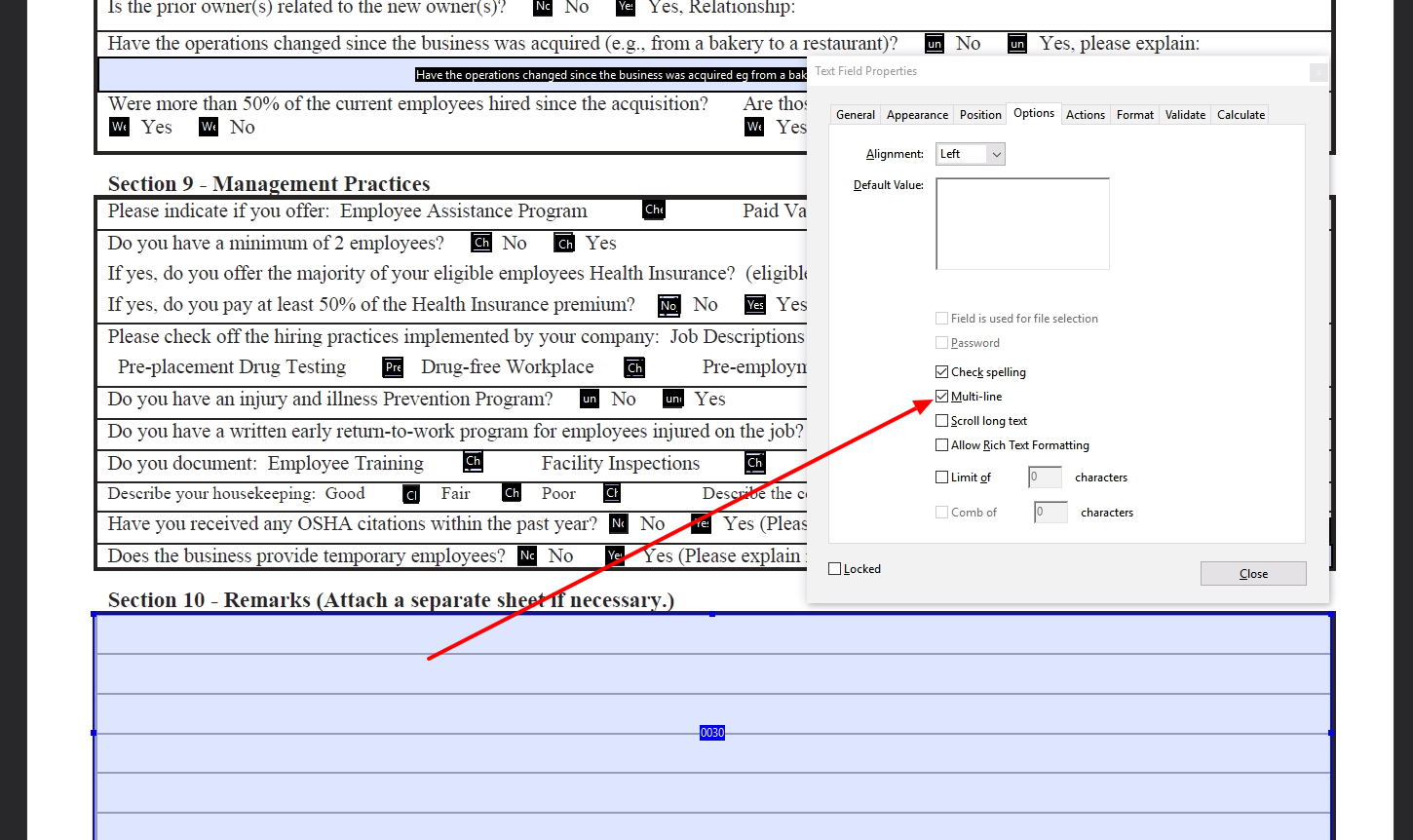
We remain at your service.
bermanParticipantMay I know where this multi-line option is available..?
Is the option available in Adobe PDF Reader application..?
adminKeymasterbermanParticipantOk, great.. Its working fine now. thanks for your great support.
Another question is there..
Actually when I was configuring the formidable PRO2PDF I saw an option called “Flatten PDF form”. I would like to know about this option. Could you please specify why we need to use this option and for what purpose we have to use this option.?
bermanParticipantFor this “Flatten PDF form” option having 3 option I could see. If possible please describe each options too. Also I would know that where it will take effect.
adminKeymasterWith flatten set to YES, PRO2PDF will output the merged PDF file as a “non-editable” PDF file rather than a PDF file with form fields.
With flatten set to “Yes, and transform text into images”, PRO2PDF will output the merged PDF file the same as above, except the text will be converted into an image, rendering the text non-selectable for copying and non-editable.
With flatten set to NO, PRO2PDF will output the merged PDF file with all form fields. This option may be used in conjunction with the “READ-ONLY” PDF form field option to allow some fields to be edited and others non-editable.
We remain at your service.
bermanParticipantOk thanks,
And regarding “Formidable:Dynamic” option in Webform Data Field ID, we have one text box available to add the dynamic content. That’s ok..
But I have an issue in it, Once we changed any of the field label name in formidable form we need to update it in the “Formidable:Dynamic” text box at each time.
So instead of this can we call the form input label just like calling its value.
For example,
label1 – [111]
label2 – [222]We have 2 input field. Once we called [111] and [222] it will output its field value. How can we output the label name by using this kind of shortcodes.
- This reply was modified 7 years, 2 months ago by berman.
adminKeymaster[111 show=”field_label”]
We remain at your service.
adminKeymasterUse the shortcode twice to show the field label before the field value like this…
[111 show=”field_label”] – [111]We remain at your service.
bermanParticipantOk, that’s great…
So what about the multi language. I am using English as well as French in my site. Once we use this shortcode ([111 show=”field_label”]) in English PDF it will display in English.
But what about the French PDF. I want to know in French PDF whether the input labels display in French or not.
adminKeymasterMulti language is a function of Formidable Forms and WordPress, not PRO2PDF. This is a great question for the outstanding support staff at Formidable Forms.
We remain at your service.
bermanParticipantOk thanks.. But is there any solution by using any hard code. Could you please add some suggestions here that how to achieve this goal.
adminKeymasterDid you request assistance from Formidable, what did they say?
At this time we are only able to offer continued support on the developed functionality of PRO2PDF as we are working overtime to release the replacement to PRO2PDF, named E2Pdf…
We remain at your service.
bermanParticipantActually I have seek their support. I have raised a ticket an hour ago.. Still there is no reply from their side.
bermanParticipantActually in French view page it is displaying based on the language. But after submit the French form all the entry data is showing in English again.
Que 1: Why it is not showing in French in form entry page in backend..?
I am using separate PDF template for both English and French. But in French PDF all the input text (both input label and value) are showing in English alone.
Que 2: How to translate both input label and value while generating the PDF?
Please do the support for both question above I asked
Thank youadminKeymasterPRO2PDF does not provide support for WPML, it is a function of Formidable Forms, what did Formidable say?
We remain at your service.
bermanParticipantThank you admin,
I just want to know whether I can save the data values in French language.
While open the form in view page it converts to French automatically. So is that possible to save the data in same language in database, which is displaying in view page.
For example: If I submit the English form it will save it in English itself in database.
Same like, Is it possible to save the data in French when I submit the French form.adminKeymasterWPML is a function of Formidable Forms, not PRO2PDF, what did Formidable say?
We remain at your service.
bermanParticipantHello, I would display the Current Entry ID in PDF.
[if 108]Entry Id: [current-entry-id][/if 108]
Is that possible to display the Current Entry ID.
bermanParticipantI have used custom shortcode in “Formidable:Dynamic” option.
But in my custom shortcode function it output the number not the executed value.For example:
My custom shortcode – [if 65][shortcode_name input_id=[65]][/if 65]The [65] have the value in current entry.
But after the execution the shortcode output as – 65How to display the input value of [65] in my custom shortcode.
-
AuthorPosts
