Create three mappings using the Formidable: Dynamic setting found at the bottom of the “Webform Data Field ID” dropdown on the field map layout along with PHP date function like this… change [123] to your date field;
1st Field Map, for “DAY” we use…
[123 format=”jS”]
(Where ‘j’ is the number date without leading zeros and ‘S’ provides the letters “st”, “nd”, “rd”)
2nd Field Map, for “MONTH” we use…
[123 format=”F”]
(Where ‘F’ provides the full month in words)
3rd Field Map, for “YEAR” we use…
[123 format=”Y”]
(Where ‘Y’ provides the four digit year)
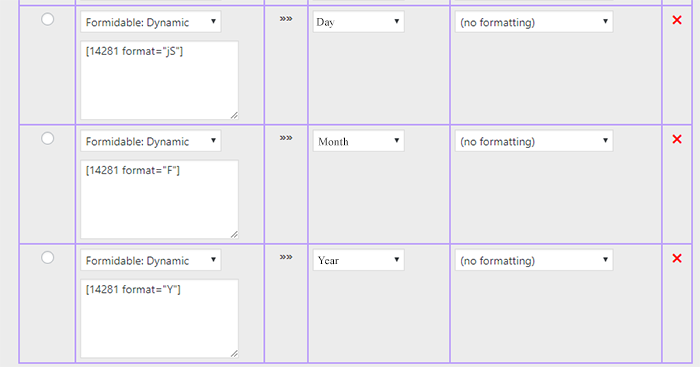
We remain at your service.