- This topic has 4 replies, 2 voices, and was last updated 6 years, 9 months ago by Ramy.
-
AuthorPosts
-
Ramy MGuest
Hi,
I’m now facing the same problem 🙁
https://www.permis-sud-ouest.com/bornedincendie/
The first options are not getting checks in the pdf. I’m using pdfescape online and I named the values exactly like the form’s option values (Copy/paste).Can you kindly help ?
adminKeymasterUse this form to upload your PDF form and a screenshot of the field map layout showing checkbox map so we may be specific with our reply.
We remain at your service.
Ramy M.GuestDone ! Thank you
adminKeymasterYou MUST copy/paste the Formidable Form’s Radio Button option to the PDF Form’s Radio Button “Export Value“… See below…
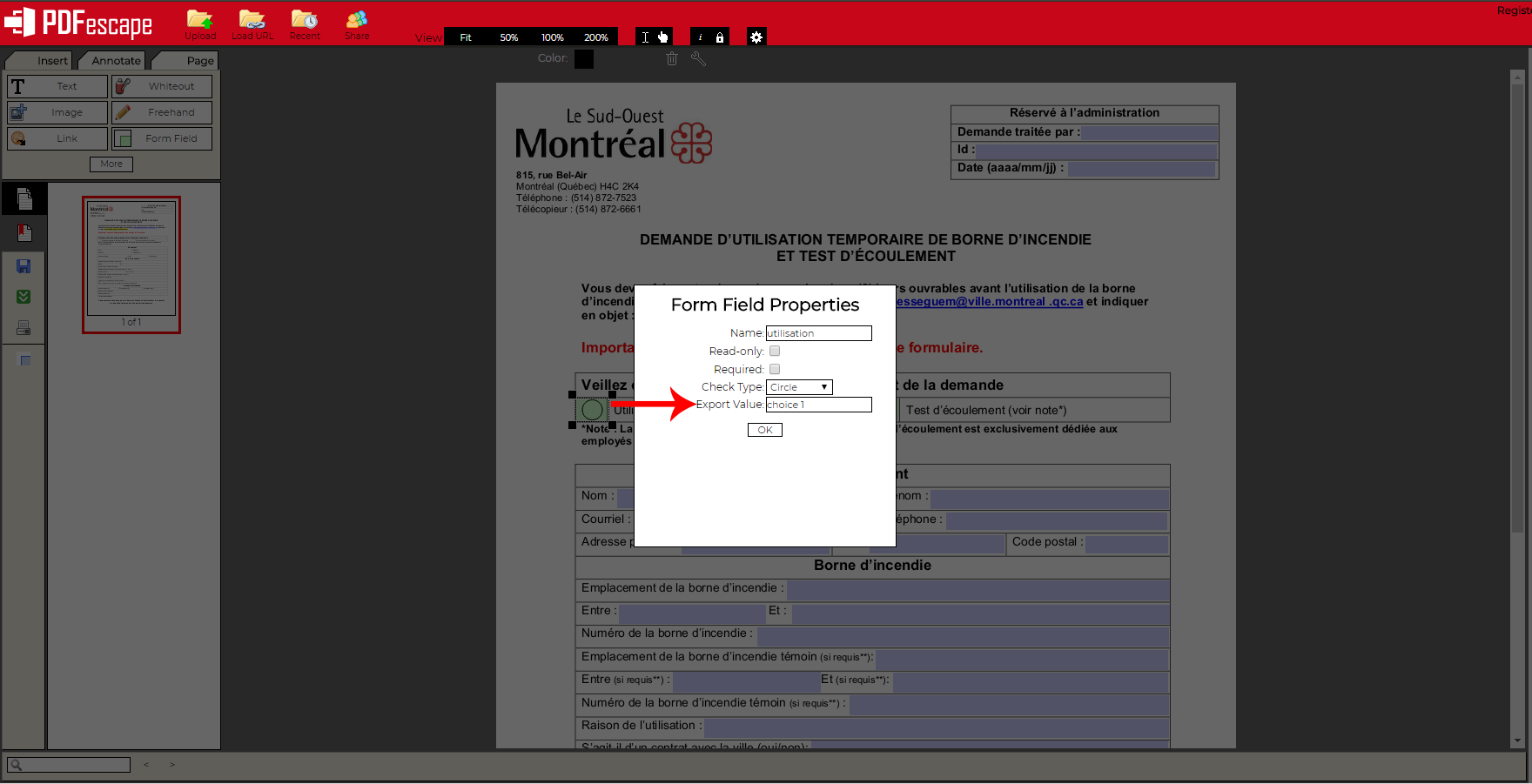
We remain at your service.
RamyGuestHi Admin,
It finally worked ! I changed my options value in the pdf to match the option value in the form. I changed the options to:
Choice1
Choice2However if I want to put my initial 2 options it does not work:
Utilisation temporaire de borne d’incendie
Test d’écoulementDo you think it’s because of the special characters and the apostrophe?
Thanks for your help
-
AuthorPosts
