Tagged: case sensitive, checkbox, pdf checkbox, pdf radio button, radio button
- This topic has 4 replies, 2 voices, and was last updated 9 years, 6 months ago by Mazhar.
-
AuthorPosts
-
NadeemGuest
HI TEAM,
We’re working in the forms but radio boxes and check boxes are not mapping.
Like when we submit form the value does not print in PDF.
Could you guys help us out?
Thanks
adminKeymasterFor Radio Buttons in the Pre Registration form & dynamic PDF, you have everything setup correctly, except the Field Map Format. You must select “Show label for checkbox/select/radio” from the Format Dropdown List.
Like this;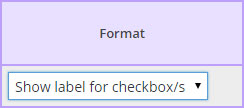
We’re checking on your checkboxes now…
adminKeymasterRadio Button Values are CASE SENSITIVE! Edit your PDF forms to make the Values match exactly to the Formidable field Values.
EXAMPLE:
Using your DEMO form and DEMO (Copy) layout, please take a look at this layout: http://new.eacougar.com/wp-admin/admin-ajax.php?action=wpfx_generate&form=jybtj6&layout=25&dataset=61&format=pdf&inline=1adminKeymasterThere is a checkbox example in the link above, you can also take a look here for more examples of checkbox mapping.
MazharGuestThanks guys for you help.
Everything is working fine.
Now we’re stacked in last issue.
Output PDF is missing its .pdf extension
When we download PDF it download with this a ‘ in start like this
‘REGISTRATION
Output PDF should be REGISTRATION.pdf
-
AuthorPosts
