- This topic has 4 replies, 2 voices, and was last updated 4 years, 9 months ago by admin.
-
AuthorPosts
-
adminKeymaster
Formidable’s Address Field may be mapped to PDF fields using the “ADDRESS” option found in the “FORMAT” dropdown list on the Field Map Layout, then use one, some, or all of the field name shortcodes that are provided to you when you choose the “Address” format option… (see image below)
FOR U.S. and OTHER ADDRESS
[line1]
[line2]
[city] [state] [zip]FOR INTERNATIONAL
[line1]
[line2]
[city] [state] [zip]
[country]Let us know if you have any issues. We remain at your service.
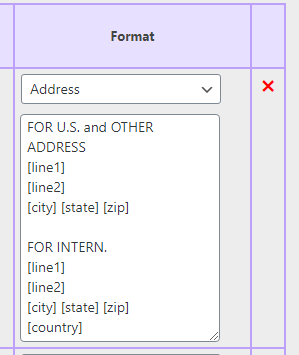 BizarrbParticipant
BizarrbParticipantHi Support, How does the address field work if use it in a repeating section? I’m not sure what to enter in the text box when I select repeatable field (Separate fields) specifically for an address field. I’ve got the field ID I want to map it to like normal, but not sure how to enter in the portion that’s needed for the address form. I’ve got the below, but no worky:
[351]
[line1]
[line2]
[city] [state] [zip]
[country]Any help appreciated. Thanks!
B.adminKeymasterAt this time the Address field is not working with the repeatable section, however, our senior developer is checking the possibilities, I will reply again with and update.
We remain at your service.
adminKeymasterWe released a fix for the address field inside repeatable fields, the usage is: [field_id:line1], [field_id:line2] and so on.
[field_id] also will be converted to full address.
The same fix was applied to the “Credit Card” field.
We remain at your service.
-
AuthorPosts
