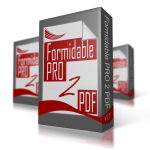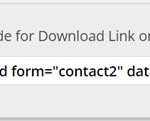Dec 23, 2015
TEMPLATES – ADMIN TAB Import/Export Complete Field Map Layouts, including the Formidable form, field map layout, and the PDF form. This feature DOES NOT import/export data entries, use Formidable’s import or export function for entries, views & styles....

Dec 9, 2015
PDF FIELD COMPATIBLE Text Field FORMAT OPTIONS None Required Demo Below DOCUMENTATIONMap Formidable to PDF Field Map Format Options Compatible Field Types Shortcode Parameters PRO2PDF Templates CONFIGURATION NOTES: File Upload Field is limited to one (1) image....
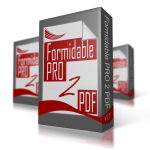
Dec 9, 2015
Map Formidable Form fields to PDF form fields in the Field Map Designer layout screen. Up to 350 fields may be mapped in each layout. Adding a 2nd layout will allow for up to 700 field mappings in to one pdf file. Keep in mind, any duplicate PDF fields only need to be...
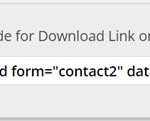
Nov 27, 2015
All parameters may be set dynamically – see demo below. Required form – ID of the Formidable form to use. Use [id] as the ‘current record’ variable. dataset – ID of the Formidable Forms dataset to fill the fillable PDF form....
Sep 21, 2015
WHEN TO USE Embed Form Related Form Large Form *Contribute Version Required DOCUMENTATIONMap Formidable to PDF Field Map Format Options Compatible Field Types Shortcode Parameters PRO2PDF Templates Was Article Helpful Was this article helpful? Yes No What can we do to...
Sep 13, 2015
*Contribute Version Required (no formatting) Preserve original field data. Current Date Merge the current date, rather than the data in the “Webform Data Field ID” selected in the Field Map Designer. MM/DD/YY – 12/31/15 DD/MM/YYYY – 31/12/2015...