Tagged: pdftk
- This topic has 4 replies, 2 voices, and was last updated 6 years ago by admin.
-
AuthorPosts
-
FelixGuest
Hi There,
I have my own server with PDFtk installed.
Would I still need to activate the site plus the form? Or is that only needed to get the benefit of using your cloud merging service?“Under the hood” it currently says:
…
Trial: Yes
PDFTK: No
..
Would that also indicate that my PDFtk is not working since it says “NO”?
Site and Form are not activated by me.And lastly: What would be a good measure to find out if data is really not leaving the site to you servers (due to data protection requirements here in the EU).
Thanks,
FelixadminKeymasterNo activation is needed for servers with PDFtk installed and working. However, if under the hood reads “PDFTK: No” then PDFtk is not correctly installed on the server.
Keep in mind that images and signatures will not be merged when PDFtk is used locally.
This statement is not clear: “Site and Form are not activated by me.” – please reword or provide more details.
If PDFtk is installed, working correctly, and showing YES on the “Under the Hood” tab, then PDFs are generated on your server. Review server logs to check the data.
We remain at your service.
fx-pro2pdfParticipantMy Server admin fixed the local PDFtk.
Now it says under the hood “PDFTK: /usr/bin/pdftk”Above you pointed out it should say “PDFTK: YES”.
Is there a way to verify that the plugin does not sent any data to your servers? I was expecting that by activating “Enable local PDFTK” in settings, that the plugin would onyl use local PDFTK and not fall back on your servers if local PDFTK is not working.
Currently it looks like out local PDFTK installation was misconfigured the whole time (>1 year). But our PDF (1 Form, 1 Template) always came out fine.
Can you point out a way to stop make the plugin send out data please?
Thanks,
FelixUNDER THE HOOD (DOMAIN censored)
##############
Site URL: https://$domain.com/
Plugin folder: formidablepro-2-pdf
PHP version: 7.2.25
WP version: 5.3
FrmAppHelper: Yes
Trial: Yes
PDFTK: /usr/bin/pdftk
System: Linux $domain.com 3.10.0-957.1.3.el7.x86_64 #1 SMP Thu Nov 29 14:49:43 UTC 2018 x86_64 x86_64 x86_64 GNU/Linux
CURL: 7.29.0
CURL error: No
CURL test: Yes
PHP Extensions: Core, date, libxml, openssl, pcre, zlib, filter, hash, Reflection, SPL, session, standard, cgi-fcgi, bcmath, bz2, calendar, ctype, curl, dom, mbstring, fileinfo, ftp, gd, gettext, iconv, json, exif, mysqlnd, PDO, Phar, posix, shmop, SimpleXML, sockets, sqlite3, sysvmsg, sysvsem, sysvshm, tidy, tokenizer, xml, xmlwriter, xsl, mcrypt, mysqli, pdo_mysql, pdo_sqlite, wddx, xmlreader, zip, mysql, Zend OPcache
Plugins: comet-cache/comet-cache.php, elementor-pro/elementor-pro.php, elementor/elementor.php, formidable-pro/formidable-pro.php, formidable/formidable.php, formidablepro-2-pdf/fpropdf.php, indeed-membership-pro/indeed-membership-pro.php, post-smtp/postman-smtp.php, redirection/redirection.php, server-ip-memory-usage/server-ip-memory-usage.php, shortcode-in-menus/shortcode-in-menus.php, statify/statify.php, stops-core-theme-and-plugin-updates/main.php, updraftplus/updraftplus.php, wordfence/wordfence.php, wp-add-custom-css/wordpress-add-custom-css.php, wp-security-audit-log/wp-security-audit-log.php/var/www/$domain.com/wp-content/plugins/formidablepro-2-pdf/fields is writable: Yes
/var/www/$domain.com/wp-content/plugins/formidablepro-2-pdf/fields can have files: Yes
/var/www/$domain.com/wp-content/plugins/formidablepro-2-pdf/fields write successful: Yes
/var/www/$domain.com/wp-content/plugins/formidablepro-2-pdf/fields delete successful: Yes
/tmp is writable: Yes
/tmp can have files: Yes
/tmp write successful: Yes
/tmp delete successful: Yes
/var/www/$domain.com/wp-content/uploads/fpropdf-forms is writable: Yes
/var/www/$domain.com/wp-content/uploads/fpropdf-forms can have files: Yes
/var/www/$domain.com/wp-content/uploads/fpropdf-forms write successful: Yes
/var/www/$domain.com/wp-content/uploads/fpropdf-forms delete successful: YesadminKeymasterYou are correct. Currently, if the local PDFtk fails to merge the data, by default, the plugin uses our service.
Based on your request, we are creating an update to provide an option to explicitly keep data local even when there are unresolved merging issues. Expect an update in the next few days.
We remain at your service.
adminKeymasterBased on your request, we have released an update that adds the function ‘fpropdf_restrict_remote_requests’. When selected, the option setting will explicitly keep data local even when there are unresolved merging issues.
Update the plugin to realize the change. See below for the option location.
We remain at your service.
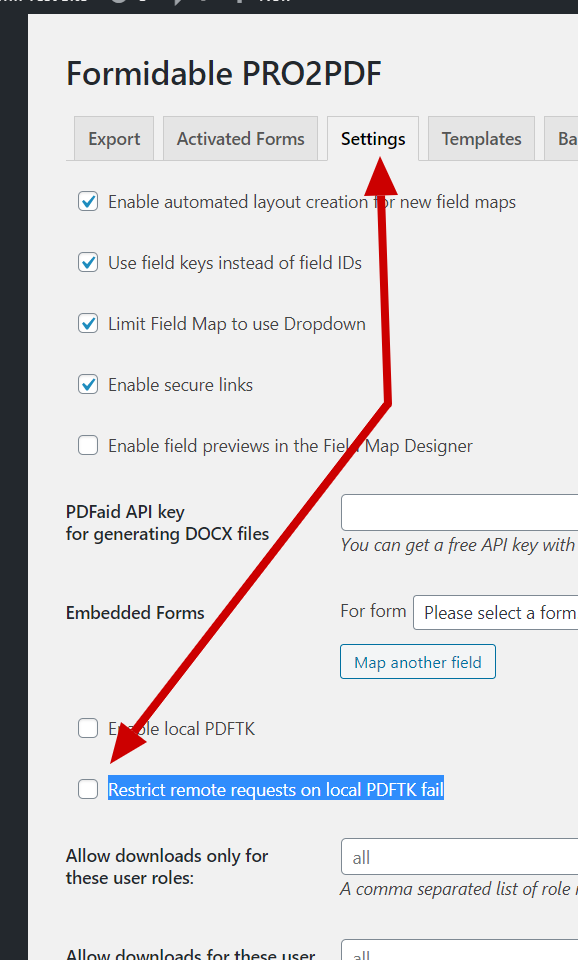
-
AuthorPosts
