Home › Forums › Bugs and Troubleshooting › Forms no longer sending in PDF, sending in HTML code
- This topic has 3 replies, 2 voices, and was last updated 6 years, 5 months ago by admin.
-
AuthorPosts
-
MichelleGuest
Hello
My client has just taken over a new website which is using this plugin. They updated the email address to send forms to and upon doing that found they no longer send as PDFs but as HTML code instead. Hoping it’s an easy fix – the site is live and causing grief in not outputting the right files back like it always has.
New to Formidable and these plugins so after some help on what to review to fix it for them.
Thanks
MichelleadminKeymasterBased on your description of the issue, “as HTML code instead”, the issue is likely a Formidable Forms issue if the email message arrives as html code.
PDF files contain NO html code… and do not produce html code…
Check this Formidable Forms support link regarding HTML in emails.
Regarding PRO2PDF, PDFs are attached to emails, or provided as a link in emails using the shortcode. Let us know if the PDF link is the only element rending as HTML code, and the rest of the email appears normal.
Regarding PDF attachments, if the Formidable Form’s Email Notification was replaced, the user may need to CHECK the checkbox for the Email Notification item on the PRO2PDF Field Map Layout. See attached image for the location of the checkbox.
Let us know the outcome as we remain at your service.
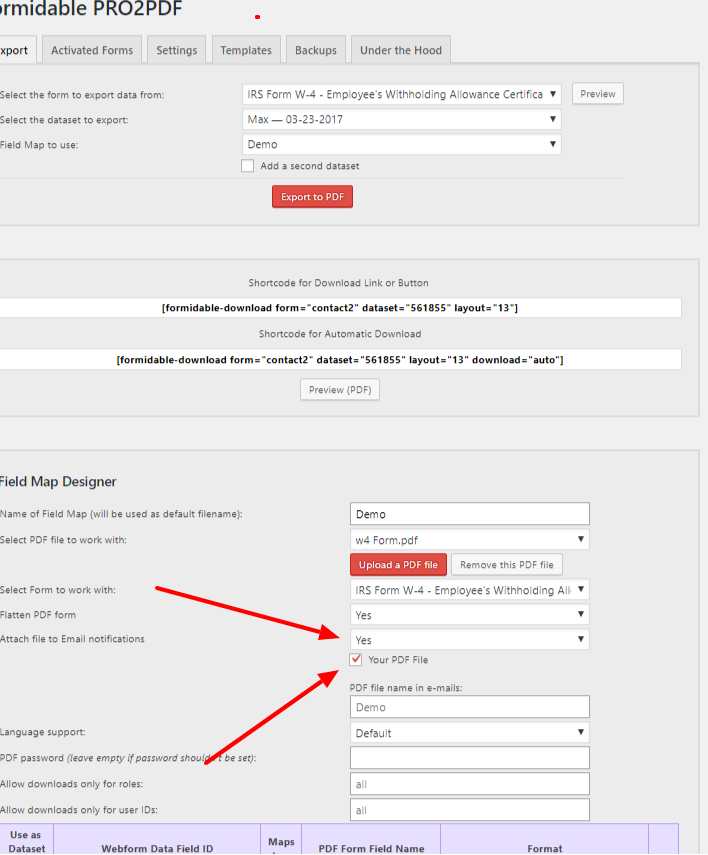 MichelleGuest
MichelleGuestThank you for your help so far. I have fixed a few issues I was having – the system sort of works again (it was missing shortcode rules although the video tutorials on where to add it didn’t match with the current system and locations so I’ve popped it in the ‘message’ field).
Currently the issues are:
1. The PDFs are not attaching to the email that sends even though I do have that ticked. I have included screen grabs. I can get it to output the link but it is messy code and doesn’t look too pretty overall. At least it functions so the live site is working enough to get by.
2. The CC and BCC don’t seem to work. When doing tests I get the “To” field email [150] and that is it. I don’t get any BCC or CC fields or the second email to notify. Not sure why not.
Hope to hear back again. Thanks for your guidance.
https://drive.google.com/open?id=1TD6D4omVr8h6G5O_OrJbRNdQUyoTi7Hf
https://drive.google.com/open?id=1Xr8pgd-x7am1MIv93EmnkQvA4Nhs9TyJ
https://drive.google.com/open?id=14kSERvqk0lb6ImQ9B3RDJebbI-ftrEAE
https://drive.google.com/open?id=1feN0Ljz0KN-dS0zKi_YzACPak5eyivCbadminKeymasterTo fix the link issue, remove the “” (quotes) from around the [id] in the shortcode.
Your shortcode should look like this:
[formidable-download form="w4aj8" dataset=[id] layout="11"]Regarding the attachment(s), check to make sure there are no other test, abandoned, failed or non-working Field Map Layouts that set to send a PDF as an attachment for the same form. If confirmed, see below to work with Formidable to fix the CC and BCC issues, which may also be the cause of the attachment issue.
Regarding CC and BCC, that is an issue for the great support team at Formidable Forms.
Use this form to have us login and find/fix the attachment issue, only if the CC and BCC issue(s) are resolved but the attachment issue remains.
We remain at your service.
-
AuthorPosts
