Home › Forums › Bugs and Troubleshooting › Images don't follow text field orientation
- This topic has 6 replies, 2 voices, and was last updated 6 years, 7 months ago by pshenkyr.
-
AuthorPosts
-
pshenkyrParticipant
Hi, title basically says it all. Text will orient to the Acrobat-defined rotation of a text field, but images will not. I need to use the same image in two places, one 90 deg different from the other. Creating a second image with the right rotation is not ideal. Is there a way to do this with the library?
adminKeymasterThere is currently no way to rotate images. Uploading them is your only work-around. We will reply again after reviewing the code options to see if it’s something we can add for you.
We remain at your service.
pshenkyrParticipantOk thank you, I look forward to a solution
adminKeymasterUpdate to the version of the plugin to use the new image rotation option in the field map layout.
We remain at your service.
pshenkyrParticipantHi, thank you for your attention to this matter. Is the option supposed to show up under the Format column dropdown? I don’t see an image rotation option after updating.
adminKeymasterWhen ImageURL or FileUpload field is detected the Alignment and Rotation dropdown fields appear in the Format section of the Field Map Layout. See below…
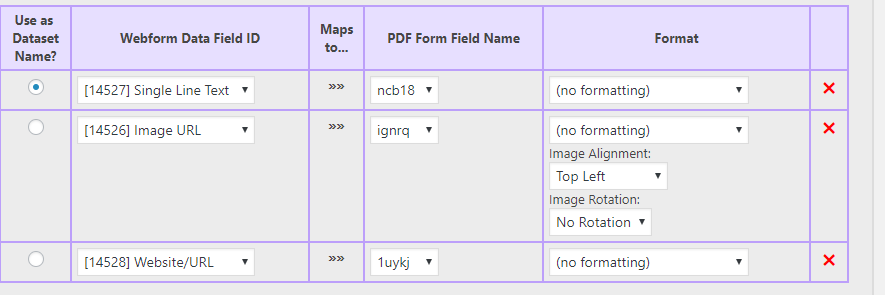
We remain at your service.
pshenkyrParticipantAh, I had to clear my cache to get the option to show up. Works great, thanks!
-
AuthorPosts
