Tagged: checkbox, field map, one option, pdf checkbox, single choice
- This topic has 4 replies, 1 voice, and was last updated 5 years, 2 months ago by admin.
-
AuthorPosts
-
TerryParticipant
Need an example of setting the “EXPORT VALUE” of the PDF form field to the value of the individual Formidable form check box value.
My form has Checkbox Field (ID97) with 3 choices of Grammar, High or College.
My PDF document has the 3 options checkbox fields inserted to match the look of the form, and I want just the one checked to export as checked with the other 2 unchecked.
What do I enter in the PDF “export Value” to achieve this?
Thanks!
adminKeymasterName the PDF Checkbox fields the same, and change each “Value” to match a value from the Formidable Checkboxes.
EXAMPLE:
Three PDF Checkbox fields all have the same name “Highest Ed.” with one having a value of “Grammar”, another with “High” and the last checkbox has the value of “College”.One FORMIDABLE Checkboxes Field named “Highest Ed.” with three options, “Grammar”, “High” and “College”. (But you should use a Formidable Radio Button for this as you cannot stop multiple selections with Formidable Checkboxes)
FIELD MAP LAYOUT: Map the one Formidable Checkboxes field to the one PDF Checkbox field.
TerryParticipantThat did it –
Thanks
tracyGuesthi,
I need more info on mapping a set of form checkboxes to pdf checkboxes.
when you say: “Three PDF Checkbox fields all have the same name “Highest Ed.” with one having a value of “Grammar”, another with “High” and the last checkbox has the value of “College”..”I cannot name my checkboxes on the PDF (using Adobe) the same name. It changes the names to read: checkbox0, checkbox1, checkbox2, etc.
Also, I don’t see where to enter a “value” to distinguish which checkbox to map to.please advise?
thanks
-tadminKeymaster– Each checkbox must have a unique name. (SUGGESTION: For easy reference, it’s best to name PDF checkbox fields the same as the field’s value)
– Enter the PDF checkbox “Value” on the “Options” tab in the “Export Value” field. (see image below)
– Map each PDF checkbox to the one Formidable Checkbox Field.If you need more assistance, please use this for to upload your PDF form here so we may provide instructions specific to your form.
We remain at your service.
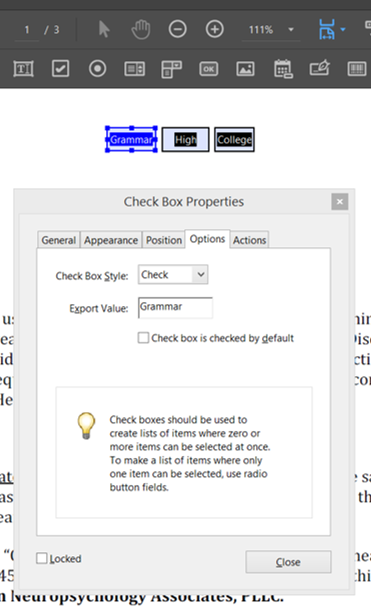
-
AuthorPosts
