Home › Forums › Bugs and Troubleshooting › Weird Text output for repeatable
- This topic has 21 replies, 2 voices, and was last updated 3 years, 10 months ago by admin.
-
AuthorPosts
-
jackson.kernParticipant
 jackson.kernParticipant
jackson.kernParticipantFigured it out, Looks like if you have 1 field in a repeatable field it only needs to be mapped ONCE to the PDF as opposed to mapping each item – Below is the solution to my problem. Hope this helps others! Thanks 🙂
 adminKeymaster
adminKeymasterCorrect, the instructions and the downloadable example both include the information.
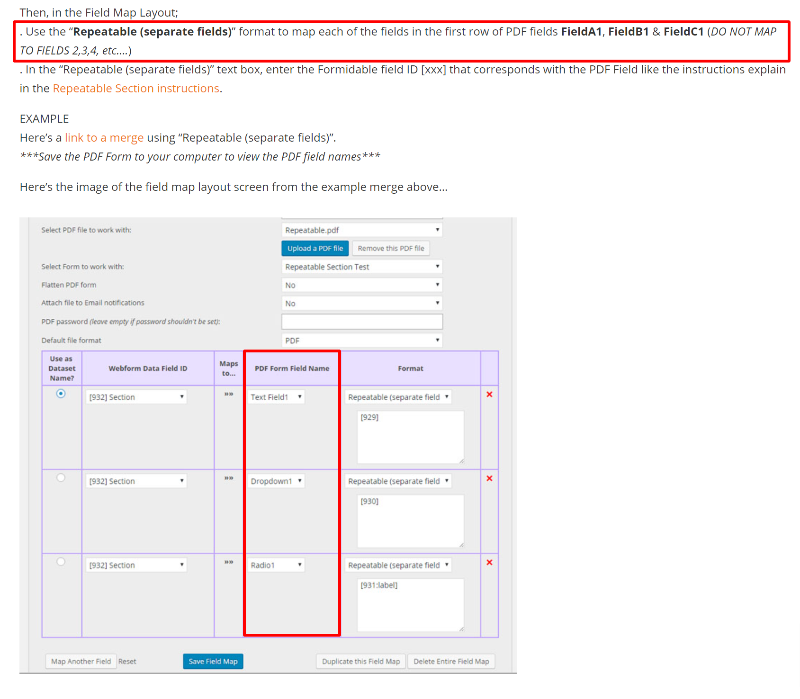 Jackson KernGuest
Jackson KernGuestAdmin,
Can you tell me a way of display the time field as a 12 hour format as opposed to the standard 24 hour time format? I have tried multiple work arounds and got nowhere so far. Is this a feature that can be added to the base of the plugins code? Cause i cannot find anything showing how to display the time input field.
I know the time format can be populated with a “Current” Time default field in the time field but i want it to display a specific time and not the current time.
I did make a new thread/post asking for assistance on that but got nothing yet.
Hope i can get the assistance i need! 🙂
Thanks
adminKeymasterOur apologies for the delay!
Use these instructions to change the time/date field to any format style… and let us know if you need further assistance.
We remain at your service.
jackson.kernParticipantIm not sure I fully understand the instructions and guide for the formatting on time as that is not fully discussed in that post you linked me. Its only references modifying the date format. I just need to understand how to setup the time formatting.
I appreciate the response 🙂
adminKeymasterMap the PDF time field to the FORMIDABLE: DYNAMIC option, then enter
[xxx format="g:i a"]into the textbox below, where xxx is a field key from the form.Use the date format options on this page to adjust the output. Let us know if you need more assistance.
We remain at your service.
- This reply was modified 3 years, 10 months ago by admin.
jackson.kernParticipantNot sure what you mean FORMIDABLE: DYNAMIC option. Thus, I dont see it within the PRO2PDF options for that field specifically. Do you mean that I need to implement dynamic field to the form then map it from there? Im just confused as to the dynamic part as both options dont lead me to a textbox to enter in
[xxx format="g:i a"]Could you please elaborate more? Im sorry for the constant replies as well as Ive been tackling this head on for quite some time with no results..I appreciate your assistance greatly 🙂
adminKeymasterUse the Formidable:Dynamic option found at the bottom of the “Webform Data Field ID” dropdown on the field map layout, see below…
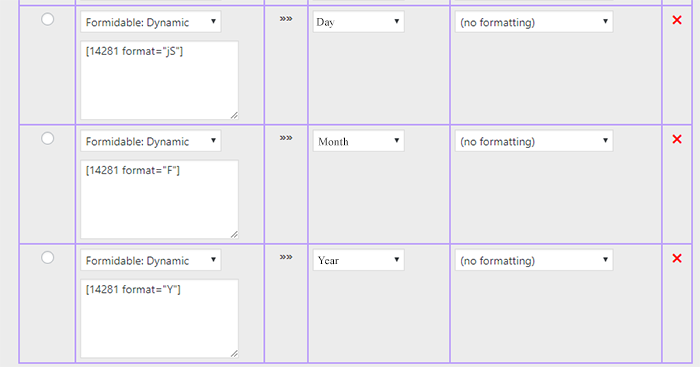 jackson.kernParticipant
jackson.kernParticipantWow, I suppose I just have a TON of fields in this form to even realize that there was even such an option at the bottom of that scroll box. THANK YOU SO MUCH! 🙂
adminKeymasterAssuming this is the post and testing a reply.
jackson.kernParticipantIs there any way doing this for Repeatable Fields? I am trying to format a number field in a repeatable form to a currency value. I am getting nothing but a blank value on my PDF upon exporting. If not is there a way of adding this to the plugin as a feature?


The help has been amazing so far, THANK you again 🙂
adminKeymasterFor repeatable fields, you must ONLY map the 1st row/group of fields (All fields with a 1 at the end) the plugin will automatically populate the repeating fields that end with 2,3,4,5…
We will double-check the formatting options and reply again.
We remain at your service.
jackson.kernParticipantYes, this is the post. Thank you for unlocking it 🙂
adminKeymasterConfirmed, format=currency should work, let us know if you run into any issues.
Also, it appears you first replied without logging in and the system flagged it and the rest as spam. We’ll look into the forum glitch.
We remain at your service.
jackson.kernParticipantMuch appreciated! Thank you 🙂
jackson.kernParticipantHow would i set that up in the PRO2PDF options though? I have it set just like i had before its just populating a null value.
adminKeymasterProvide an image of the field map layout so we may be more specific.
We remain at your serivce.
jackson.kernParticipantIt wont let me send any images or posts? I tried multiple times
jackson.kernParticipantAdmin,
Not sure if this helps but the images posted above is the original mapping I have gave me null values but that is the current structure of my mapping.
adminKeymasterSend the screenshot to support AT formidablepro2pdf DOT com
If the screenshot is the same as the above, then you MUST remove all mappings EXCEPT the mappings to PDF fields then end with a 1. ONLY map the 1s, not the 2s or 3s etc… the plugin will do that automatically.
We remain at your service.
-
AuthorPosts
