Forum Replies Created
-
AuthorPosts
-
adminKeymaster
Our Intranet Version of the plugin, along with selecting these two settings, will restrict the PDF creation to the local server.
Keep in mind, the local server MUST have PDFtk installed. We DO NOT provide support for PDFtk.
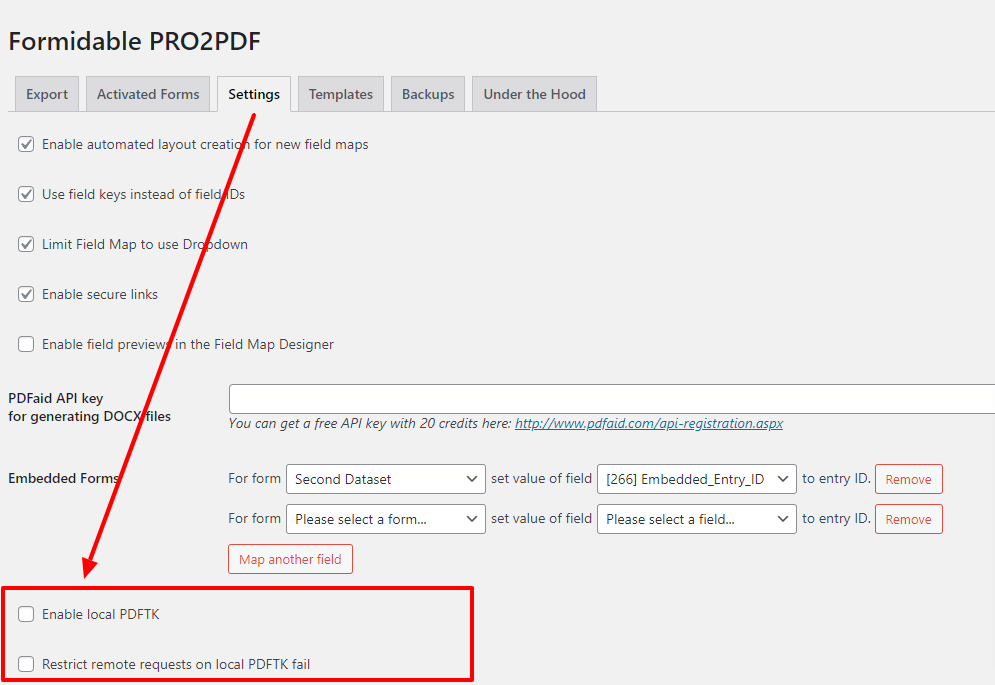 adminKeymaster
adminKeymasterSure, can you provide more detailed information about what is occurring when you attempt a merge? Also, upload a screenshot of the Field Map Layout showing (some of) the mapped repeatable fields and a screenshot of the Formidable form’s design view showing (some of) the repeatable section to this form.
We remain at your service.
adminKeymasterAll three of the referenced plugins can be found on Formidable Form’s site by logging in here.
We remain at your service.
adminKeymaster100% of the time, the issue has to do with the PDF field “EXPORT VALUE” must match the Formidable Form’s Option Value.
Here’s a downloadable example.
If you need additional assistance, use this form to reply with a screenshot of the Formidable Form design screen of the checkbox or radio button and attach the PDF form.
We remain at your service.
adminKeymasterThe renewal and upgrade processes are complete.
Thank you for using PRO2PDF! We remain at your service.
adminKeymasterOur apologies for the miscommunication… It appears your key expired last week and will need to be renewed before upgrading.
Follow this link to login and you’ll see a “Renewal” link on the left menu. Let us know if you have any questions.
We remain at your service.
adminKeymaster1-Site | Unlimited was selected as the current key, rather than 1-Site | 40-Forms. Then Unlimted Sites | Unlimited Forms was selected for the upgrade ($70).
We will manually upgrade your account to 1-Site | Unlimted Forms and issue a refund of ($11) for the difference in price.
We remain at your service.
adminKeymasterThe login support request form has been received, however, the support request appears to have changed, significantly. The original request did not mention that you were trying to send multiple Formidable forms to a single PDF. This functionality is not built into PRO2PDF.
The requested functionality could possibly be achieved in a couple of different ways…
1. Use Formidable Forms’ “Get a Value from an Entry” shortcodes inside a “Formidable: Dynamic” text box on the Field Map Layout. (May timeout when populating the PDF depending on the number of fields)
2. Send all the data from each of the 15 Formidable Forms to a single (16th) form, then map the 16th form… then there would be no need for the Unlimited version of PRO2PDF and we would issue a refund.
3. Use Formidable Views to populate each page of the ‘Master PDF’. This option may pose a lot of problems to implement, the first being that PRO2PDF cannot merge HTML elements so the data would need to be formatted using ASCII.Let us know if we have misunderstood your latest support request, or which option you would like more information or instruction to implement.
If you’d prefer to speak to someone over the phone to work through this support issue, you may give us a call at +1 xxx xxx xxxx between 8AM – 8PM (GMT-8)
We remain at your service.
adminKeymasterYes, please complete this form to provide login permission and credentials.
We remain at your service.
adminKeymasterChange the dataset parameter to: dataset=[id] to provide the user with a link to download the data that was submitted.
Your shortcode should look like this;
[formidable-download form=”w1-networking-ex1″ dataset=[id] layout=”1006″]We remain at your serivce.
adminKeymasterYou have our sincere apologies. We are investigating the renewal issue that you experienced and have manually updated your account and added an additional year to your service for the inconvenience. We’ll update you again as we determine the cause of the issue.
To be clear, yes, 3 renewal reminder emails are sent to the email address on file. Based on your complaint we will implement an automatic subscription renewal option to avoid missed reminders and service issues.
Our forum has always been public, feel free to use this form to contact support privately.
We remain at your service.
adminKeymasterWe will correct the link, thank you for letting us know and for using PRO2PDF!
We remain at your service.
adminKeymasterWe are not aware of any new issues that would cause the error.
– Are you able to EXPORT the merged PDF from the plugin’s EXPORT tab?
– If no, do you have other field map layouts setup that you can test?
were there any recent changes to the Formidable Form?
are all plugins updated?
– If yes, are you using a SMTP Mail plugin?
– If yes, try disabling the plugin and test the merge again.Let us know the results of the above as we remain at your service.
adminKeymasterWe have manually corrected the renewal date. Thank you for reporting this issue, we will continue to monitor the automated renewal process for any issues.
We remain at your service.
adminKeymasterWe are reviewing this issue, no worries, we will update your expiration date during the process of reviewing the issue.
Can you upload a screenshot of the “empty empty” message using this form?
We remain at your service.
adminKeymasterWhat does happen when the layout fails to load? Is there an error message? Does the plugin just hang? Does it open a blank layout or a blank page?
To troubleshoot, try disabling all plugins except Formidable Forms and PRO2PDF and try loading again, if it loads, activate one plugin at a time and test until you find the cause.
We await your response(s) as we remain at your service.
adminKeymasterRepeatable fields should have the exact same field name except the number at the end should increment from 1, with 1 being the first row (or set) of fields, then only map the first row of PDF repeatable fields. The plugin will automatically recognize the additional fields based on the field name and number at the end.
It sounds like you may be mapping the additional fields (2,3,4) too.
Follow these instructions exactly, if you are getting different results, use this form to send us a screenshot of the field map layout showing the mapped repeatable fields, and attach the PDF for further review and to allow us to be specific with our support.
We remain at your service.
February 22, 2021 at 8:39 am in reply to: Getting intermittent errors. Every other day at least. #34845adminKeymasterGood news! Bad news. And, our sincerest apologies.
Confirm with your client that this issue has not occurred since Friday, February 19, 2021.
Over the last two weeks we have experienced an issue with our server, with loss of service two weeks ago, then another a few days ago, with many after that. However, no issues have occurred since Friday, February 19, 2021, that we are aware of.
We have not located the exact cause of the bad news, what appears to be, a random memory leak. You have our sincere apologies. We realize the trust and faith you have in PRO2PDF as we are humbled by it.
To mitigate the ongoing server stability issue, we doubled the server’s resources and will continue to monitor its performance closely.
Moving the server to a new host is also being considered. However, Nexcess has been highly reliable for all of us for many years, so we will try the resource upgrade, and then we’ll see how to proceed.
Please let us know if you experience any further issues!
The good news is…
#1. We’re committed to maintaining PRO2PDf as long as all the core apps remain compatible.#2. We have reopened the offer to migrate to E2Pdf. Click here.
This offer was previously unavailable to users who purchased PRO2PDF after December 2018.
All single-site users who purchased an activation key (or purchase one by the end of this week) may migrate to the latest – and greatest ever made – PDF plugin for Formidable Forms and many other data capturing plugins, including WP Page/Post Meta and our latest Woo extension, E2Pdf.
Here’s a demo video of how to migrate your PRO2PDF license key.
PRO2DF field map layout templates may be converted to E2Pdf with our migrate tool. Here’s a video of how to migrate PRO2PDF field map layouts.
Did you know? E2Pdf can;
Span data across pages.
Save merged PDFs to your server.
Send PDFs to Zapier and/or Adobe Sign.
Instantly VIEW merged PDFs in WordPress after Submit.
Add conditional logic and HTML (limited) to the merged PDF.
Auto-create PDF Forms based on existing Formidable Forms.
→ → Auto-generate Formidable Forms ← ← based on an uploaded PDF form.
And, there’s more…We remain at your service.
adminKeymasterGood news! Bad news. And, our sincerest apologies.
Over the last two weeks we have experienced an issue with our server, with loss of service two weeks ago, then another a few days ago, with many since then. However, no issues have occurred within the last 8 hours that we are aware of.
We have not located the exact cause of the bad news, what appears to be, a random memory leak. You have our sincere apologies. We realize the trust and faith you have in PRO2PDF as we are humbled by it.
To mitigate the ongoing server stability issue, we doubled the server’s resources and will continue to monitor its performance closely.
Moving the server to a new host is also being considered. However, Nexcess has been highly reliable for all of us for many years, so we will try the resource upgrade, and then we’ll see how to proceed.
Please let us know if you experience any further issues!
The good news is…
#1. We’re committed to maintaining PRO2PDf as long as all the core apps remain compatible.#2. We have reopened the offer to migrate to E2Pdf. Click here.
This offer was previously unavailable to users who purchased PRO2PDF after December 2018.
All single-site users who purchased an activation key (or purchase one by the end of this week) may migrate to the latest – and greatest ever made – PDF plugin for Formidable Forms and many other data capturing plugins, including WP Page/Post Meta and our latest Woo extension, E2Pdf.
Here’s a demo video of how to migrate your PRO2PDF license key.
PRO2DF field map layout templates may be converted to E2Pdf with our migrate tool. Here’s a video of how to migrate PRO2PDF field map layouts.
Did you know? E2Pdf can;
Span data across pages.
Save merged PDFs to your server.
Send PDFs to Zapier and/or Adobe Sign.
Instantly VIEW merged PDFs in WordPress after Submit.
Add conditional logic and HTML (limited) to the merged PDF.
Auto-create PDF Forms based on existing Formidable Forms.
→ → Auto-generate Formidable Forms ← ← based on an uploaded PDF form.
And, there’s more…We remain at your service.
adminKeymasterOur support for PRO2PDF has not wavered nor has our response time. We, and our hosting provider, are constantly monitoring the server. So far the issue has not been easy to find, however, we are reviewing options to move the server to another hosting provider.
The site is back up, and we have not stopped monitoring the issue.
We remain at your service.
February 10, 2021 at 2:42 pm in reply to: can you create it so the form is saved on the customers account? #34689adminKeymasterSounds like PRO2PDF will provide all the required functionality.
Our plugin has an option to “FLATTEN” PDF files after the merge, however, the default setting is “NO”, which means the user will be able to edit the fields as your workflow requires.
Images (logos) may be uploaded using Formidable’s file upload field and merged to a PDF text field.
PRO2PDF is not a ‘one-time’ form filler… the shortcode is able to reproduce the PDF at anytime, which may be used in a Formidable View in the user’s portal to provide on-demand link(s) to the PDF without the need to reenter data.
We remain at your service.
adminKeymasterYou may test the free version on the intranet, if it works, then the intranet version will also work.
To set up the plugin to use on an intranet server’s PDFtk installation, go to:
PRO2PDF → SETTINGS → Select “Enable local PDFTK” → SAVE CHANGESNOTE:
– Merging images and signatures are not supported on the intranet version.
– There are no refunds for the intranet version.We remain at your service.
adminKeymasterThe latest version should be installed from the WordPress.org plugin repository. The only reason to login would be to renew or manage your activation key(s).
With that said, we have reset your password to be your email address followed by the last-4 of your phone number. Be sure to change it once you login.
We remain at your service.
adminKeymasterYes, the plugin is still working for thousands of daily users.
Complete this form to allow us to login to your site so we can provide specific support, or provide the following screenshots.
– The page/post where the View shortcode is placed.
– The View showing the pro2pdf shortcode.
And verify the following;
– You are able to export a merged PDF from the plugin’s EXPORT tab.
– The shortcode does work when testing the View.We remain at your service.
-
AuthorPosts
