Forum Replies Created
-
AuthorPosts
-
adminKeymaster
“i have written about my problems countless times and you guys keep on sending me the same link”
– Are you able to provide any links to your previous forum posts? We are not able to find any requests from you!” i can’t find the part where to input my license key from general settings”
– From the WordPress Dashboard go to:
Formidable PRO2PDF | ACTIVATED FORMS (tab) | then enter your activation key.“i will like to have a whatsapp chat n video call so he/she can see for himself”
– We do not use whatsapp for any purpose. If needed, we are able to Skype with you. Send your Skype contact info to support AT formidablepro2pdf DOT com.We remain at your service.
adminKeymasterTo fix the link issue, remove the “” (quotes) from around the [id] in the shortcode.
Your shortcode should look like this:
[formidable-download form="w4aj8" dataset=[id] layout="11"]Regarding the attachment(s), check to make sure there are no other test, abandoned, failed or non-working Field Map Layouts that set to send a PDF as an attachment for the same form. If confirmed, see below to work with Formidable to fix the CC and BCC issues, which may also be the cause of the attachment issue.
Regarding CC and BCC, that is an issue for the great support team at Formidable Forms.
Use this form to have us login and find/fix the attachment issue, only if the CC and BCC issue(s) are resolved but the attachment issue remains.
We remain at your service.
adminKeymasterBased on your description of the issue, “as HTML code instead”, the issue is likely a Formidable Forms issue if the email message arrives as html code.
PDF files contain NO html code… and do not produce html code…
Check this Formidable Forms support link regarding HTML in emails.
Regarding PRO2PDF, PDFs are attached to emails, or provided as a link in emails using the shortcode. Let us know if the PDF link is the only element rending as HTML code, and the rest of the email appears normal.
Regarding PDF attachments, if the Formidable Form’s Email Notification was replaced, the user may need to CHECK the checkbox for the Email Notification item on the PRO2PDF Field Map Layout. See attached image for the location of the checkbox.
Let us know the outcome as we remain at your service.
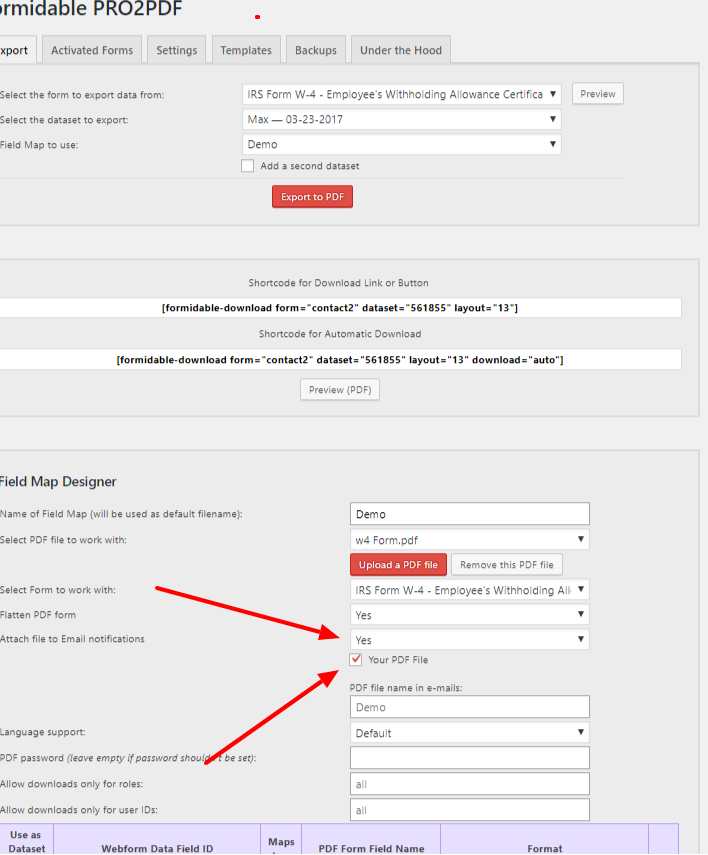 July 1, 2019 at 4:59 pm in reply to: Split: Split: There was an error generating the PDF file – This activation code is not valid. #21849adminKeymaster
July 1, 2019 at 4:59 pm in reply to: Split: Split: There was an error generating the PDF file – This activation code is not valid. #21849adminKeymasterTo: John Honkala, order #: 18844 for the activation key listed on the uploaded image of the Activated Forms expired on 06/16/2019. You may renew the account here or purchase a new activation code, both option will allow you to use the same field map layouts.
We have extended the expiration date through tomorrow to allow time to renew the account.
We remain at your service.
July 1, 2019 at 9:41 am in reply to: Split: Split: There was an error generating the PDF file – This activation code is not valid. #21844adminKeymasterCorrection, John Honkala, this forum topic was interrupted by another user and the response was to that user.
We confirm that order #:17186 is active and will expire on January 24, 2020 at 10:10:20.
What error message are you receiving? Use this form to send us a screenshot of the plugin’s Activated Forms tab so we may begin troubleshooting the issue.
We remain at your service.
July 1, 2019 at 9:33 am in reply to: Split: Split: There was an error generating the PDF file – This activation code is not valid. #21843adminKeymasterWe do not offer any subscription plans that do not expire. All initial plans are 1-year, renewals may be 1 to 5 years with higher discounts for additional years.
We confirmed that your licence key did expire on June 9th 2019, however, the plugin will revert to the free version and will still work with one form. The key may be renewed by logging on to the plugins site here, or a new license may be purchased here, once a new or renewed key is active on your WP installation(s), all field map layouts will continue to work.
We remain at your service.
June 29, 2019 at 8:06 am in reply to: Split: Split: There was an error generating the PDF file – This activation code is not valid. #21826adminKeymasterYour activation key expired on June 9th 2019,the key may be renewed by logging on to the plugins site here.
we remain at your service.
adminKeymasterTo be clear:
Are you clicking SUBMIT on a Formidable Form that has the option “Do not store entries submitted from this form”? Then, the PDF has no data, but if the option is not checked, the PDF has data?If yes:
Make sure the PRO2PDF plugin is updated to the latest version. If the plugin is updated, then there are no known issues, we would need to check your installation to find the problem.Complete this form if you would like us to login and find the problem.
We remain at your service.
adminKeymasterConfirm you have logged into the account on the plugin site here to deactivate the key, then activate the key on the correct site?
Let us know, we remain at your service.
adminKeymasterSend the OrderID or Activation Key to support @ formidablepro2pdf . com, along with an updated email address and owner’s name so we may research and assign the account so you may renew online with discounts up to 5 years.
We remain at your service.
June 19, 2019 at 10:25 am in reply to: Merge unique PDFs after submit without User Login requirement? #21744adminKeymasterThe translation is not great, but YES, all appears to be correct except… Regarding the FF view… the currentid=[id] will be a filter… view this post.
Let us know if you have any questions as we remain at your service.
adminKeymasterNo activation is needed for servers with PDFtk installed and working. However, if under the hood reads “PDFTK: No” then PDFtk is not correctly installed on the server.
Keep in mind that images and signatures will not be merged when PDFtk is used locally.
This statement is not clear: “Site and Form are not activated by me.” – please reword or provide more details.
If PDFtk is installed, working correctly, and showing YES on the “Under the Hood” tab, then PDFs are generated on your server. Review server logs to check the data.
We remain at your service.
adminKeymasterOkay, we see the issue…
PRO2PDF does not recognize Formidable’s conditional logic and does not map multiple Formidable Fields to a single PDF field…. (If multiple Formidable Form fields are mapped to a single PDF field, the PDF field will only contain the last mapped field. If the field is hidden due to conditional logic, then the PDF field will be empty/null/blank.)
To fix: Add fields to your PDF for each of the Formidable Fields on top of each other, with transparent backgrounds. Then map the new PDF fields to the corresponding Formidable Fields and all will work as expected.
Let us know if you need additional assistance as we remain at your service.
adminKeymasterWe need to see the PDF, the Formidable Form, and the Field Map Layout to determine the issue.
Based on the description above, if only one option from each field may be selected, then Radio Button fields – not checkbox fields – should be used.
The fastest way for us to help is to upload the PRO2PDF Template here. Or use the link to upload the PDF along with screenshots of the Formidable Form fields and screenshot of the Field Map Layout showing the check/radio field mapping(s). Or provide login credentials and we’ll let you know how to create the field map.
We remain at your service.
adminKeymasterOpen the PDF form in a PDF form editor and right click on the large field to access the properties to change the field to a “Multi-Line” text field.
We remain at your service.
adminKeymasterThe setting is on the Field Map Layout. Change “Flatten PDF form” to YES then save the Field Map Layout.
Optionally, you can also use the flatten=yes shortcode parameter.
We remain at your service.
adminKeymasterFrom the WP Dashboard >> Formidable PRO2PDF >> EXPORT >> Select the Formidable Form and Field Map Layout from the dropdown fields.
Check the “Attach file to Email notifications” is set to YES and the correct Email Action is checked.
Also, check to make sure there are no other Field Map Layouts for the same form, that are set to send Email Attachments.
Let us know the results as we remain at your service.
adminKeymasterYour subscription has been refunded.
If PRO2PDF did not meet your needs, try E2Pdf, the new plugin does more than any PDF tool for WP, and we’re just getting started with it! There’s a free download in the WP plugin repository which allows the testing of all features with one template and a one page PDF.
We remain at your service.
adminKeymasterYou MUST also install the Formidable Forms plugin.
PRO2PDF is a third-party add-on to Formidable Forms. After you install and activate Formidable Forms, use that plugin to create for the web form… The free version of Formidable Forms is on the WordPress plugin repository.
We remain at your service.
adminKeymasterSee this thread…
adminKeymasterCreate two identical email notifications for the form, then use a conditional statement in each notification to send or don’t send. Then, from the plugin’s EXPORT tab, make sure the only the correct Email Notification is selected under the Email Attachment setting.
We remain at your service.
adminKeymasterThank you for your continued support of PRO2PDF! We reset and tested your login credentials, check your email.
Reply to the email with your IP address if you are unable to login using this link.
Also, reply to the email if you would like us to move the new Activation Key to your original account.
We remain at your service.
adminKeymasterCheck to make sure your have also installed and activated the Formidable Forms plugin, the free version is available in the WordPress plugin repository.
If both plugins are installed… then let us know…
Are you receiving any errors?
Can you see the Formidable PRO2PDF menu option in the WordPress dashboard?adminKeymasterYes, by adding a conditional statement on the Formidable Form’s email action you can set the email to not send if a condition is reached.
Let us know if you need any further assistance. We remain at your service
adminKeymasterYes, by adding a conditional statement on the Formidable Form’s email action you can set the email to not send if a condition is reached.
Let us know if you need any further assistance. We remain at your service
-
AuthorPosts
