Forum Replies Created
-
AuthorPosts
-
adminKeymaster
Our apologies for the issues you are having with the renewal process. It appears your key is active until Aug. 7, 2018. As requested, we have reset the account password and sent the temporary credentials to the email address on the account.
We remain at your service.
adminKeymasterOur apologies for the issues you are having with the login process. Your password has been manually reset, the temporary credentials were sent to the account email address.
After logging in, try to deactivate and reactivate the correct site to correct the issue. Let us know if you have require further support.
We remain at your service.
adminKeymasterWe did not receive a from submission or file from you. In our reply to sander@d****b*****.com we requested that you attach the .json file to support AT formidablepro2pdf DOT com.
We remain at your service.
adminKeymasterOur apologies for the issues you are having with the renewal process. As a courtesy we have reactivated and extended the license through tomorrow to allow you time to renew the key. Your password has been manually reset and temporary credentials were sent to the email address on the account.
We remain at your service.
adminKeymasterThe hold has been cleared and your activation key was sent to the account email.
We remain at your service.
adminKeymasterThere are a couple of ways to accomplish this…
1. Change the Field Map from [766] to “Formidable: Dynamic” and to the text box enter: [766 show=”user_login”] or any combination of other Formidable Form UserID shortcodes.2. Add a hidden field to the Formidable Form and enter [766 show=”user_login”] or any combination of other Formidable Form UserID shortcodes as the field’s default value. Then change the Field Map Layout to the hidden field.
We remain at your service.
adminKeymasterYou MUST copy/paste the Formidable Form’s Radio Button option to the PDF Form’s Radio Button “Export Value“… See below…
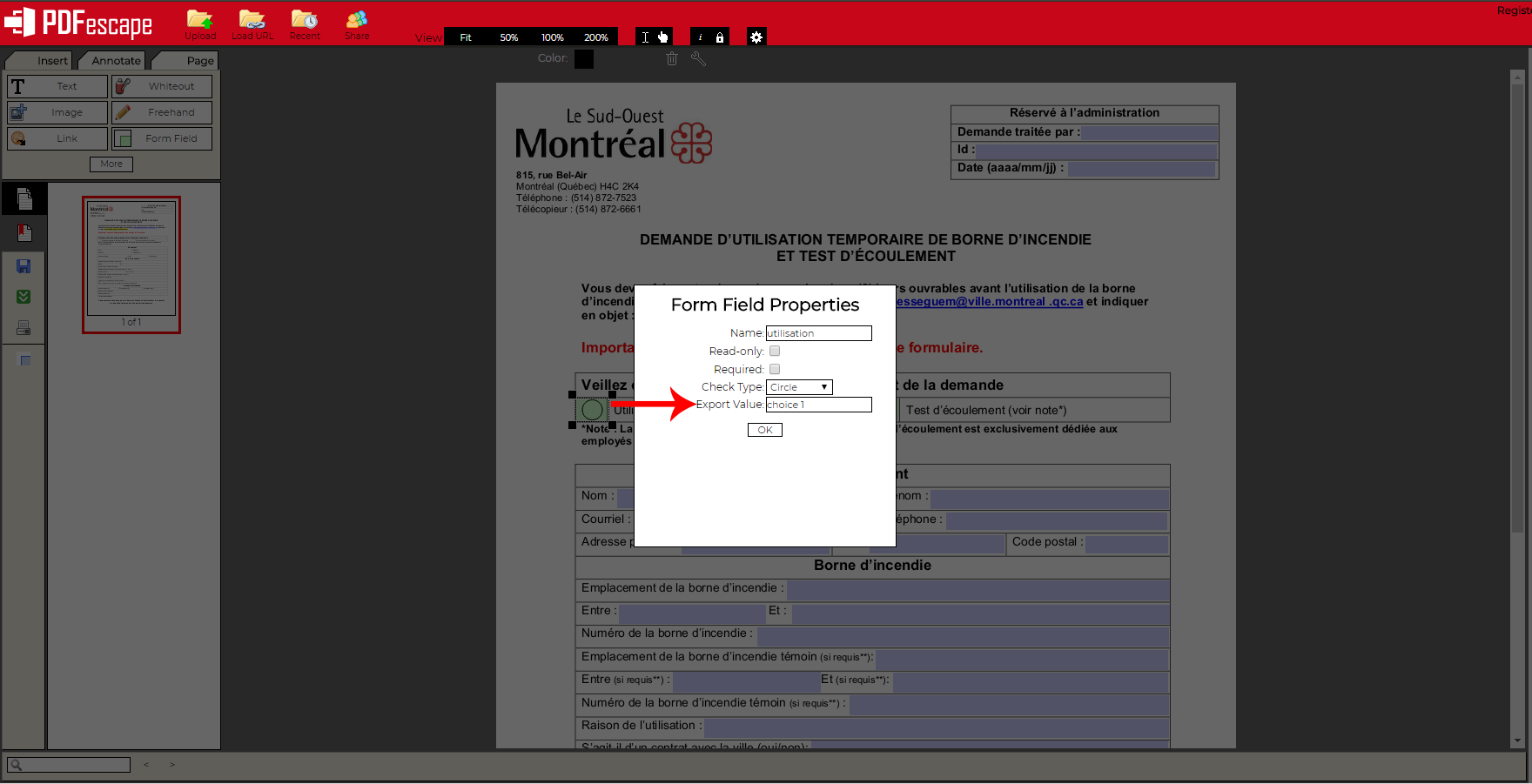
We remain at your service.
adminKeymasterUse this form to upload your PDF form and a screenshot of the field map layout showing checkbox map so we may be specific with our reply.
We remain at your service.
adminKeymasterGlad to hear all is good, we remain at your service.
adminKeymasterOur apologies for the issues you are having with the login and upgrade process. We just tested the upgrade form and found no issues, from the “Select Your Current Plan” dropdown be sure to select the “1-Site – 2 Forms – Trial” option, then check to select your desired upgrade.
If you are still having issues, use the link in the email we sent to the to email address on the account to request a manual upgrade.
We remain at your service.
adminKeymasterFrom the plugin’s TEMPLATES tab, select the field map layout from the EXPORT dropdown field and click the EXPORT FIELD MAP button, then use this form to send us the resulting file.
We remain at your service.
adminKeymasterChinese characters are supported by changing the “Language support:” option on the field map layout to “Unicode”.
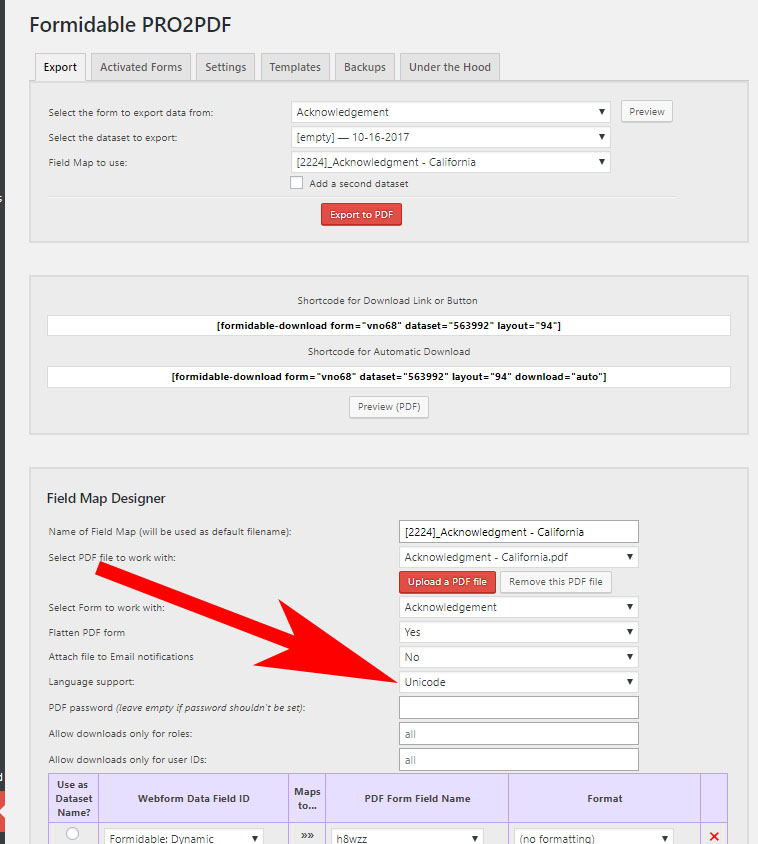
We remain at your service.
adminKeymasterTo renew the account, click the “Renewal” link on the left after logging into your account.
This is not an issue caused by PRO2PDF, it appears to be from an update to the your server or the WP installation’s SALT key.
We remain at your service.
adminKeymasterOur apologies for the issues you are having with the renewal process. As a courtesy we have reactivated and extended the license through tomorrow to allow you time to renew the key.
Your password has been manually reset and sent to the email address on the account.
We remain at your service.
adminKeymasterWe submitted an update on WordPress.org with new Filters: ‘fpro2pdf_signature’ and ‘fpro2pdf_sig_output_options’,
The usage of sending prepared image:
add_filter( 'fpro2pdf_signature', 'fpro2pdf_signature_func', 10, 3); function fpro2pdf_signature_func( $v, $field, $dataset ) { if ($field == 'nrtzvr') { $uploads = wp_upload_dir(); $target_path = $uploads['basedir'] . '/'; $target_path .= apply_filters( 'frm_sig_upload_folder', 'formidable/signatures' ); $target_path = untrailingslashit( $target_path ); $file = $target_path . '/' . 'signature-1000-10.png'; if (file_exists($file)) { $v = base64_encode(file_get_contents($file)); } } return $v; }The second shortcode which allow to replace just color and background of signatures:
add_filter( 'fpro2pdf_sig_output_options', 'fpro2pdf_sig_output_options_func', 10, 2); function fpro2pdf_sig_output_options_func( $options, $field ) { if ($field == 'nrtzvr') { $options['bgColour'] = array(0, 0, 0); $options['penColour'] = array(255, 255, 255); } return $options; }The filters will work on latest plugin version 2.88
We remain at your service.
adminKeymasterThere is really no way to “duplicate” the 1st field map to work with Formidable Form B and PDF Form B.
To accomplish the task quickly, we would name the PDF Form B fields exactly the same as the Formidable Form B fields and use the “Enable automated layout creation for new field maps” option found on the plugin’s SETTING page to automatically create the 2nd field map layout.
We remain at your service.
adminKeymasterSo far it does not sound like the “2nd dataset” functionality is used for what you are trying to accomplish.
Can you clarify your described use by adding the words “Formidable” or “PDF” before the words “form” and “forms” so we can understand which ‘form’ you are referring to… Formidable form or PDF form…
Like this…. (Formidable Form-A works with PDF Form-A, we need Formidable Form-B to also work with PDF Form-A)
We remain at your service.
adminKeymasterWhat is the reason you are trying to use the duplicated field map layout as a “2nd Dataset”? It sounds like you may be using the “2nd Dataset” feature incorrectly.
Let us know exactly what you are try to accomplish as we are not clear on your end goal.
We remain at your service.
adminKeymasterChange the export values to match the Formidable Form Checkbox OPTION VALUE not the field names. We strongly suggest using copy/paste because the values must match 100% (case sensitive, space sensitive and special character sensitive).
Regarding duplicate Formidable field name and/or values, simply add a number to make the PDF field name unique.
For OTHER, you’ll need to disable the Formidable field’s “Other” option and add the text “Other” as an option, then add a Single Line Text field and show/hide using conditional logic.
We remain at your service.
adminKeymasterYou’ll need to install php module mbstring or iconv to resolve the issue.
Let us know if you still experience issues after installing the php module.
We remain at your service.
adminKeymasterBased on this line: [website here] – not active. Activate this website It appears you need to login to your account on formiablepro2pdf.com to deactivate the key and reactivate for your site.
Your password has been manually reset and the temporary credentials were sent to the email address on the account. Let us know if you require further assistance.
We remain at your service.
adminKeymasterFrom the plugin’s EXPORT tab, select the Field Map Layout that you want to duplicate – scroll to the bottom of the field map layout – click the DUPLICATE button.
Let us know if you require further assistance as we remain at your service.
adminKeymasterAt your request your password has been manually reset and the temporary credentials were sent to the email address on the account.
We remain at your service.
June 28, 2018 at 9:40 pm in reply to: Split: Data mapping not reliable, sometimes field data gets mapped, but not always. #19182adminKeymaster1. Use PDF Checkbox fields for Formidable Checkbox fields and use PDF Radio Button fields for Formidable Radio Buttons.
2. Use copy/paste to insert Formidable checkbox field values into the PDF checkbox field “Export Value” and Formidable radio button options into the PDF radio button “Option Value”.
3. See this example for Acrobat and this example for PDFEscape.If you need further assistance, use this form to upload your PDF form, provide a link to the Formidable form, and let us know which PDF forms editor you are using so we may be specific with our assistance.
We remain at your service.
adminKeymasterWe sent an email to the address on the account requesting the following…
1. Are you able to export PDFs from the plugin’s EXPORT tab? If yes, there may be an issue with the shortcode or see #2 below…
2. Do you have more than one Field Map Layout created for the same form? If yes, delete any test, abandoned, or failed field map layouts.
3. If no to the above, we will likely need to login to troubleshoot the issue, if possible complete this form to provide credentials for WP & FTP.Your activation key has again been extended through July 1st.
We remain at your service.
-
AuthorPosts
