Forum Replies Created
-
AuthorPosts
-
adminKeymaster
We replied to this request yesterday on this thread with the following…
This sounds like an issue for the great support team at Formidable Forms, or let us know if this issue has anything to do with the PRO2PDF plugin.
We remain at your service.
adminKeymasterOne form means one “Formidable form”. The plugin allows you to create an unlimited number of field map layouts for each Formidable Form. Let us know exactly where and when you are receiving an error for further support.
We remain at your service.
adminKeymasterThis sounds like an issue for the great support team at Formidable Forms, or let us know if this issue has anything to do with the PRO2PDF plugin.
We remain at your service.
adminKeymasterOur apologies for the issues you are having with the login process. Your password has been manually reset and the temporary credentials were sent to the email address on the account.
We remain at your service.
adminKeymasterYes, download the free version and change the field map layout’s Language setting to “Unicode”.
we have also release the beta version of our replacement plugin, E2Pdf.com, which allows you to upload your own fonts.
We remain at your service.
adminKeymasterOur apologies for the issues you are having with the login process. Your password has been manually reset and the temporary credentials were sent to the email address on the account.
We remain at your service.
May 11, 2018 at 9:48 am in reply to: Password Reset…still waiting on a reset email or response #18867adminKeymasterWe replied to your first request here, with the following… What is the order number, or send the Paypal email address that was used to purchase the plugin to support AT formidablepro2pdf DOT com.
We remain at your service.
adminKeymasterOur apologies for the issues you are having with the login process. Your password has been manually reset and the temporary credentials were sent to the email address on the account.
We remain at your service.
adminKeymasterWhat is the order number, or send the Paypal email address that was used to purchase the plugin to support AT formidablepro2pdf DOT com.
We remain at your service.
adminKeymasterAs linked above, you can use any of the parameters found on this PHP Date Functions page. Two year is ‘y’
We remain at your service.
adminKeymasterCreate three mappings using the Formidable: Dynamic setting found at the bottom of the “Webform Data Field ID” dropdown on the field map layout along with PHP date function like this… change [123] to your date field;
1st Field Map, for “DAY” we use…
[123 format=”jS”]
(Where ‘j’ is the number date without leading zeros and ‘S’ provides the letters “st”, “nd”, “rd”)2nd Field Map, for “MONTH” we use…
[123 format=”F”]
(Where ‘F’ provides the full month in words)3rd Field Map, for “YEAR” we use…
[123 format=”Y”]
(Where ‘Y’ provides the four digit year)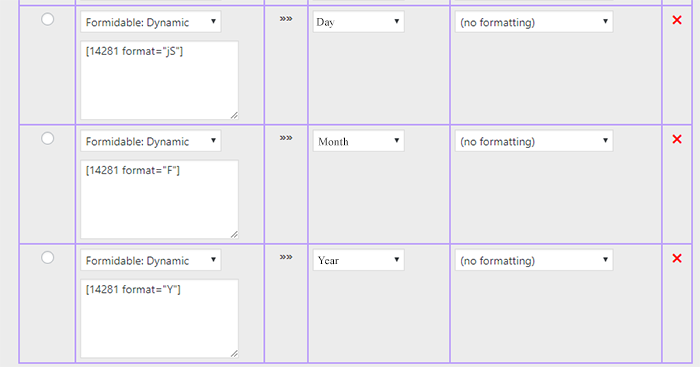
We remain at your service.
adminKeymaster1 – No. Signature and image merge functionalities are not available for the Intranet Version, including not available for the ‘3-Year Unlimited Intranet’, can you provide a link to where our site says it’s supported?
2 – Yes, PDFtk must be installed on the server.
3 – Confirmed, the Intranet Version has no annual fee and 1,2,3 or 4 years of support.
We remain at your service.
May 9, 2018 at 10:00 pm in reply to: Data mapping not reliable, sometimes field data gets mapped, but not always. #18847adminKeymasterOur apologies, however we have located a bug that may have been introduced in a prior update. The good news is we have found a work-around, and tested it on the applicant’s Annual Income, Net Worth and Liquid Net Worth form fields.
The workaround…
1. PDF fields that are to be populated by a Formidable dropdown (or radio button) fields are currently PDF “checkbox” fields, they must be changed to PDF “radio button” fields.
2. To duplicate PDF checkbox fields: You must uniquely name the duplicate PDF radio button field and map both PDF fields to the one Formidable button field.Plugin update…
We will work on an update to fill all duplicate PDF radio button and checkbox fields based on a single mapping, and to work with PDF checkboxes the same as PDF radio buttons. NOTE: PDFs handle checkbox fields differently than radio buttons fields, however, we should be able to make them work the same.Let us know if you have any issues correcting the (co-acct) fields, as we remain at your service.
adminKeymasterOur apologies for the issues you are having with the renewal process. As a courtesy we have reactivated and extended the license through tomorrow to allow you time to renew the key.
Your password has been manually reset and the temporary credentials have been sent to the ‘shriley’ email address on the account.
We remain at your service.
May 8, 2018 at 3:01 pm in reply to: Data mapping not reliable, sometimes field data gets mapped, but not always. #18837adminKeymasterWe found a couple of issues and are working on completing your form, we’ll reply again once we are done.
We remain at your service.
May 7, 2018 at 4:47 pm in reply to: Data mapping not reliable, sometimes field data gets mapped, but not always. #18830adminKeymasterWe are receiving a “ERROR 504 – GATEWAY TIMEOUT”, likely due to the number of signatures. Ask your hosting provider to change the following PHP settings;
memory_limit = 512M
post_max_size = 512M
output_buffering = 4096
max_execution_time = 300
max_input_vars = 4000Let us know when the changes are made so we may continue to test the installation.
We remain at your service.
adminKeymaster1. Regarding PDF size: Use Acrobat’s “Combine Files” option and just add the one PDF form, the resulting file will be the smallest possible size.
NOTE: To further shrink the file size;
. You can also try shrinking the images in the PDF with Photoshop, before using the Combine Files option.
. You can also try shrinking the original PDF by limiting the number of fonts in the document, currently you have 30+- embedded fonts which is taking up 1.4mb, and they cannot be reduced, only removed.2. Great news!
3. Correct, you must enter a unique name for each PDF signature field, then merge the Formidable signature field to each PDF signature. That’s the only way.
Regarding PDF link speed: The remaining delay is caused by the PDF file size and merging the 10 signature fields… You can try lowering the signature field’s multiplier… check Formidable Form’s support docs for how.
We remain at your service.
adminKeymasterYes, Acrobat or any other Acrobat compatible PDF form creator. We have release a replacement plugin called E2Pdf which includes a PDF form designer. As of today, the plugin is in beta testing, but it’s working well.
We remain at your service.
adminKeymasterIt’s a timeout issue caused by the following;
1. Size matters… The size of the uploaded PDF form is 2.58mb, we were able to shrink it to 2.07mb using Adobe Acrobat and have uploaded it to your site.
2. There are two field map layouts that are trying to send email attachments. Un-check the email actions, or just delete the field map that you are not using.
3. There are 10+ signatures that are being merged to the PDF which takes a considerable amount of time. We suggest NOT sending the PDFs as attachments, but rather send a link to the PDF in the body of the email using the PRO2PDF shortcode.
To speed up the design of field map layouts, we strongly recommend;
1. Using copy/paste from Formidable form field names to PDF form field names prior to creating field map layouts, which automates the creation of the field map layout, and greatly reduces the time to just seconds.
2. For large forms, disable the “Enable field previews in the Field Map Designer” option on the plugin’s SETTINGS tab.
Let us know if you need any clarification regarding the issues above, or further assistance with the plugin.
We remain at your service.
adminKeymasterThe PDF you upload to the plugin MUST be already contain the PDF form fields. Our demo video shows how the field map layout is created.
NOTE: It’s best of you copy/paste the names of the Formidable form fields to the PDF form fields, and check the “Enable automated layout creation for new field maps” option on the Settings tab prior to creating the Field Map Layout, that way the plugin will automatically create the field map layout (except for checkbox fields and repeatable sections).
Let us know if you need further assistance as we remain at your service.
adminKeymasterYou can setup a Formidable Email Notification, and select the Email Notification in the PRO2PDF Field Map Layout, to accomplish the described functionality.
We remain at your service.
May 3, 2018 at 5:15 am in reply to: Webform Data Field ID Dropdown is GONE, just shows field IDs #18798adminKeymasterYou CAN change the name, but then you MUST select the new PDF from the “Select PDF file to work with:” dropdown field on the field map layout, then save the field map layout.
We remain at your service.
May 2, 2018 at 5:39 pm in reply to: Webform Data Field ID Dropdown is GONE, just shows field IDs #18793adminKeymasterYou do not need to remove the old PDF, only upload the revised PDF with the same file name which will overwrite the old PDF.
Nonetheless, what you’ve done will not cause the Dropdown list to disappear. The dropdown only disappears when the PDF does not have form fields. Double-check your PDF on the server for the form field…
Complete this form if you would like us to take a look at the installation, or upload the exact same PDF to us for review here.
We remain at your service.
-
AuthorPosts
