Forum Replies Created
-
AuthorPosts
-
adminKeymaster
Did you test the code in the Formidable Form’s On-Submit Message Box, or Email Action, or a Formidable View? Can you send a screenshot of where you placed the code?
We remain at your service.
adminKeymasterAh, there are a number of way to accomplish this…
Try this one, use the label parameter in the shortcode and place the shortcode in the href= area of the tag, like this;
<a href='[formidable-download form="xyz" dataset=[id] layout="123" inline=1 label=0]' target="_blank"> <img src="http://hennessypma.com/wp-content/uploads/2018/04/red-download-button.png" alt="Alt Text Here"> </a>We remain at your service.
adminKeymasterGlad you got it working again!
We have not heard of a license doing this in the past. Let us know if anything else occurs.
We remain at your service.
adminKeymasterWe logged into your account here using the temporary credentials that were emailed to you and then clicked the “Renew” link on the left, we see both of the orders listed and able to be renewed…
Clear your browser’s cache and let us know if the problem persists.
We remain at your service.
adminKeymasterWe have reset and sent the login credentials to the email address on the account.
Also, we have reviewed your account and the license number is active, please provide additional information about “site disabled without any notice”, what exactly is happening with the plugin or merged documents?
We remain at your service.
adminKeymasterYes, the fiverr contact is here. Complete this form to have an offer sent to you.
We remain at your service.
adminKeymasterYes, we are extending an equivalent E2Pdf activation key to all users of PRO2PDF and we have a PRO2PDF to E2Pdf template converter on our site, it’s also still in beta testing.
We remain at your service.
adminKeymasterNo, the plugin is not WPML compatible, and we will not be adding translation functionality. The replacement plugin, E2Pdf will be WPML in the future.
We remain at your service.
adminKeymasterIf you have a button CSS class, such as…
<style> .button1 { background-color: #4CAF50; /* Green */ border: none; color: white; padding: 15px 32px; text-align: center; text-decoration: none; display: inline-block; font-size: 16px; margin: 4px 2px; cursor: pointer; } </style>Then use the class=”button1″ parameter.
[formidable-download form=”xyz” dataset=[id] layout=”123″ class=”button1″]We remain at your service.
adminKeymasterNOTE: Be sure to select the “Enable secure links” option on the plugin’s SETTINGS tab so that PRO2PDF links may not be altered by users to view other user’s data entries.
We remain at your service.
adminKeymasterUse the dataset=[id] shortcode parameter to link to the ‘current entry’ in the On Submit message box, body of the email action, or in a Formidable View to be used on a WP page, post, or custom post.
Click here for the part of the demo video which demonstrates the dataset=[id] parameter.
We remain at your service.
adminKeymasterUse the “CLASS” parameter in the shortcode, like this…
[formidable-download form=”xyz” dataset=[id] layout=”123″ class=”my_button”]There are also other parameter settings that may be useful here. Be sure to login to see them all.
We remain at your service.
April 23, 2018 at 6:19 pm in reply to: How do you get the form in the website with the signature #18666adminKeymasterIf you made this purchase in error, or with the expectation of additional functionality, we can refund your account upon request.
We remain at your service.
April 23, 2018 at 6:17 pm in reply to: How do you get the form in the website with the signature #18665adminKeymasterYes, please send any prior communications or emails to support AT formidablepro2pdf DOT com so we may research any communication issues. Again, we have not received any support requests from you prior to this support thread and we pride ourselves in both our response times and end results, as evidenced by the thousands of support threads and satisfied users in this forum.
It appears you may not have Formidable Forms or Formidable’s Signature Plugin installed on your site, which is required to create forms and use our PRO2PDF add-on plugin to merge the web form data to a PDF form.
Can you confirm you have installed Formidable Forms free or the PRO version, and also have purchase the Formidable Signature Plugin from Formidable Forms, which is not included with PRO2PDF or Formidable Forms Pro. If not, it’s required.
We remain at your service.
April 23, 2018 at 5:18 pm in reply to: How do you get the form in the website with the signature #18661adminKeymasterHere’s the Signature help page, let us know if you need further assistance.
We remain at your service.
April 23, 2018 at 5:16 pm in reply to: How do you get the form in the website with the signature #18660adminKeymasterThis is the first support request from you, yet the review you left appears as though you’ve asked us for help prior to this request.
Have you purchased Formidable’s signature plugin? If so, then map the signature field to a PDF text field (not a PDF signature field), and select SIGNATURE from the plugin’s format dropdown.
We remain at your service.
adminKeymasterTry disabling all plugins except Formidable Forms and PRO2PDF, if the plugin works then add the plugins back one at a time to find the conflict.
There is not a known or reported bug, if disabling plugins does not fix the issue we will need to take a look at the installation, please complete this form.
We remain at your service.
April 23, 2018 at 9:10 am in reply to: I get 2 emails for each Formidable email 'form action' when Formidable PRO2PDF #18654adminKeymasterWe would need to troubleshoot the installation, complete this form if we can login, or let us know if that is not possible. We remain at your service.
April 23, 2018 at 5:26 am in reply to: I get 2 emails for each Formidable email 'form action' when Formidable PRO2PDF #18649adminKeymasterPRO2PDF does not have a function to control which emails are sent, only which emails have attachments.
Check to make sure you do not have any abandoned, test, or failing Field Map Layouts that are set to send PDF attachments.
Let us know if there are any differences in the duplicated emails, i.e. attachment, TO, CC, FROM, body text, or subject.
We remain at your service.
April 22, 2018 at 6:30 pm in reply to: A few questions about setting up multiple PDFs from a single form #18641adminKeymasterThe signature does resize based on the size of the PDF text field, we would need to see the issue you are experiencing to determine the cause of the issue. Complete this form to provide access, or provide screenshots of the Formidable form in design view with;
. the signature field details visible
. the signature field mapping on the Field Map Layout
. the PDF in Form Design mode to see the signature text box borders
. and the final merged PDF showing the cut-off portion
We remain at your service.adminKeymasterFormidable’s Address Field may be mapped to PDF fields using the “ADDRESS” option found in the “FORMAT” dropdown list on the Field Map Layout, then use one, some, or all of the field name shortcodes that are provided to you when you choose the “Address” format option…
FOR U.S. and OTHER ADDRESS
[line1]
[line2]
[city] [state] [zip]FOR INTERNATIONAL
[line1]
[line2]
[city] [state] [zip]
[country]We remain at your service.
E2Pdf is still in beta, we will release instructions to migrate from PRO2PDF very soon.
We remain at your service.
adminKeymasterFormidable’s ‘OTHER’ option is not compatible with mapping to a PDF Radio Button – you can map the Formidable Radio button to a PDF Text Box, or, to use OTHER, you must add OTHER as a regular option and then add an OTHER text box to the Formidable Form and use conditional logic to show/hide the text box.
We remain at your service.
April 19, 2018 at 2:38 pm in reply to: A few questions about setting up multiple PDFs from a single form #18621adminKeymaster#1: You can use the shortcode or the “Name of Field Map (will be used as default filename)” field located on the EXPORT tab’s Field Map Layout section. See image below…
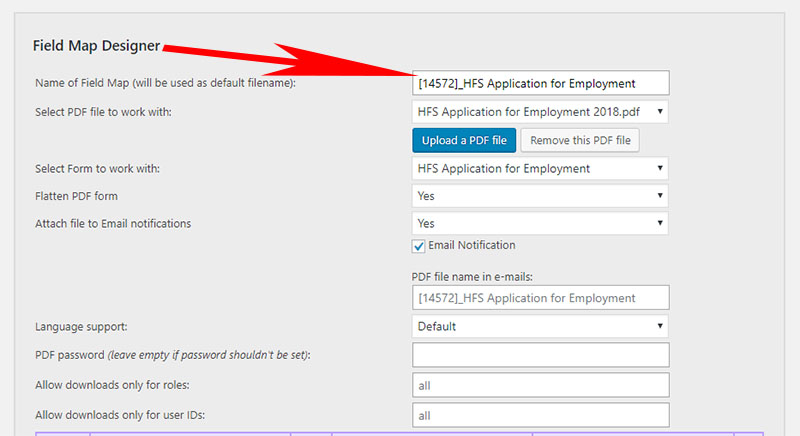
#2: Here’s a correction to your shortcode syntax…
[formidable-download form=”policy-mandate” dataset=[id] layout=”1004″ filename=”Test [112]”]#3: Create three Formidable Email Notifications and use the Conditional Logic on each Email Notification to select when to send the email. Also, create three of the same Field Map Layouts (use the duplicate button at the bottom of the field map layout to copy the original field map), but check/uncheck the Email Notifications to send per your criteria.
We remain at your service.
April 19, 2018 at 6:42 am in reply to: Password protect pdf form received within an email notification #18617adminKeymasterUse the “PDF password (leave empty if password shouldn’t be set):” field located on the Field Map Layout section of the plugin’s EXPORT tab.
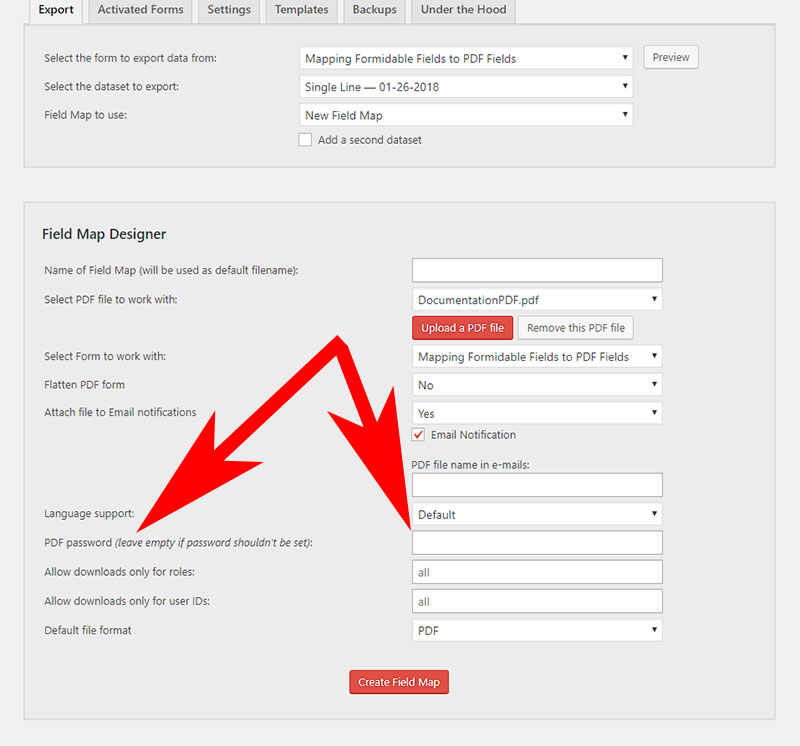
We remain at your service.
adminKeymasterQ: Will I lose all my previous mappings and need to start over?
A: No.Q: what is the proper procedure to do this so I can preserve and reuse the prior mappings.
A: Simply upload the PDF with the same filename. The field map layout will not change, however, the new (or updated) PDF fields will become available in the PDF Form Field Name dropdown field.
NOTE: The same is true if you make changes to the Formidable Form fields. If a “already mapped” Formidable or PDF field is deleted, the field’s mapping will revert to the first field in the dropdown list.Q: would it make sense to switch to using the new plugin E2PDF… What would you recommend?
A: Yes, E2Pdf is the most AWESOME PDF tool for WP!!! However, field map layouts you create in PRO2PDF can be converted to E2Pdf templates.Q: And if we switch to E2pdf, how do we switch
A: We are creating instructions, and a video, which should be released by the end of this coming weekend.Q: is there a big learning curve?
A: Yes, E2Pdf is totally different than PRO2PDF, however – the replacement plugin easier to use and much, much, more intuitive. (Did I mention how AWESOME it is?)We remain at your service.
-
AuthorPosts
