Forum Replies Created
-
AuthorPosts
-
adminKeymaster
Thank you for the follow-up email today, we found the two prior email in the SPAM folder.
After reviewing your emails we do not believe your installation/server configuration will be compatible with the PRO2PDF plugin.You will need to consider switching to our other plugin, E2Pdf which better handles multiple signatures. We offer a PRO2PDf to E2Pdf template converter here.
Let us know if we should process a refund for the purchase of PRO2PDF. We remain at your service.
adminKeymasterPDFEscape.com is a free online editor. Or, you can install our other plugin, E2Pdf which includes a PDF editor in the WordPress dashboard.
We remain at your service.
adminKeymasterFor each signature, the plugin takes more time to process the merge which can cause the timeout error.
For best results, it’s necessary to optimize the PDF and the Formidable Form Signature Field. Here are some additional ways to speed up the process and/or extend the timeout limit.
– Compress the PDF form to the smallest possible file size. (Less than 100k if possible)
– Create a uniquely named Text Field for each signature on the PDF and map each of them to one single Formidable Form Signature Field.
– Decrease the Signature Field Multiplier (resolution) using this code.
– Disable the PDF Attachment and add a shortcode link to the email body so the user can download the PDF on-demand rather than as an attachment.
– Increase the following PHP settings;
max_execution_time = 600
max_input_time = 600
max_input_vars = 4000
memory_limit = 512M
post_max_size = 256M
session.gc_maxlifetime = 1440If you need additional assistance, provide the following with your reply.
– Confirmation of the above suggestions, what was and was not done.
– Copy of the PDF Form that is uploaded to the pluginWe remain at your service.
adminKeymasterThe account is now active and we apologize for the delay, your activation should have been instant.
We are actively investigating the cause of the delay, did you receive any errors during the purchase transaction?
We remain at your service.
adminKeymasterThe upgrade was not completed due to the account currently having 10 Forms | 3 Sites.
The selected upgrade was from (1 SITE – 2 FORMS – Trial) to (1 SITE | 10 FORMS) and to add 4 Sites.
How do you wish to proceed? We remain at your service.
adminKeymasterSure,
Have attachments ever worked on your installation?
Are you using an SMTP plugin? If yes, which one?
Are you able to successfully EXPORT pdfs from the plugin’s EXPORT tab?Provide answers to the questions above or complete this form to have us login and find/fix any issues.
We remain at your service.
adminKeymasterActivation keys work immediately after renewing. Let us know if you have any issues.
Please check your spam folder and let us know if we ended up there.
We remain at your service.
adminKeymasterThe PDF form for the “Export Site Visit to PDF” field map layout (SiteVisit_PDF_Complete (1).pdf) had two corrupt fields, “OOO” and “Revisit?” appeared to be text fields, but were labeled as dropdown fields.
Additionally, PRO2PDF merges signatures to PDF TEXT fields, do not use the Adobe Signature field.
We updated and uploaded the PDF form. All works as expected.
We remain at your service.
November 19, 2021 at 8:34 am in reply to: Create 2nd field map using similar form and the same pdf #42828adminKeymasterCreate 4 entirely different field map layouts, map each of them independently to the same PDF document. So the only common setting in the Field Map Designer will be the Select PDF file to work with field. Make sure the Name of Field Map field is different for each Field Map Layout.
Each Field Map Layout will have a different layout parameter and all will work as expected.
This use case will require the 1 SITE | 10 FORMS (or greater) license.
If you experience any issues let us know as we remain at your service.
adminKeymasterComplete this form to allow us to login to check the issue, or answer the following to begin troubleshooting;
– Are you able to export the PDF from the plugin’s EXPORT tab?
– Are there any other PRO2PDF templates that export correctly?We remain at your service.
adminKeymasterOur apologies! A recent update prevented the automatic order process from occurring. We have corrected the issue and you should have received your activation key.
Let us know if you have any further issues or questions.
We remain at your service.
adminKeymasterWe did not receive your email. Resend to support @ formidablepro2pdf . com – NOTE: you’ll need to remove the spaces if you copy/paste the email address.
Optionally, you can upload the PDF here.
We remain at your service.
adminKeymasterOur site experienced a DDoS Attack early yesterday for approximately 4hrs. The issue was resolved by 8AM PST and has been reliable for the past 24-hours. If you are currently receiving errors then the issue is not related to the outage.
– Are you able to EXPORT PDFs from the plugin’s EXPORT tab?
– If yes, are you using an SMTP plugin? If yes, disable the SMTP plugin and test. Let us know the results
– If no, complete this form if possible for us to login to take a look. If not possible, then use this form to upload screenshots of;
1. Plugin’s EXPORT tab after selecting the Formidable Form and Field Map Layout showing all the settings and at least the first two mapped fields.
2. Plugin’s UNDER THE HOOD tabWe remain at your service.
adminKeymasterAttach the PDF form to an email and send it to support @ formidablepro2pdf . com if you want us to continue troubleshooting the issue.
We remain at your service.
adminKeymasterAlso, ensure that you updated the plugin.
We remain at your serivce.
adminKeymasterDid you also try the workaround to enable Formidable’s “Use separate values” option, and use numbers and/or words without German characters?
Attach the PDF form to an email and send it to support @ formidablepro2pdf . com so we can take a look.
We remain at your service.
adminKeymaster1.
A “button” (image) would require sending the email with code for a “class”, then use the “class” shortcode parameter.class ="my_button"This method may fail depending on the user’s email configuration.We suggest using the PRO2PDF shortcode to create a clickable link, without the class parameter.
2.
Change the shortcode’s dataset parameter todataset=[id]3.
We do not understand your issue.
Re: “I added to formidable the protection of the files that are attached to the form”
->How did you “add protection of the files”?
Re: “in pdf the picture from the form is no longer added”
->Are you referring to the PREVIEW of the PDF form field on the plugin’s Field Map Layout screen? If so, then remove the protection until the mapping is complete, then reapply the protection to the file.
Re: “to the users I have the administrator and the user that I want to be able to see”
->We do not understand this part of the question.We remain at your service.
adminKeymasterAn update has been released to fix the checkbox issue when using German characters like ö ä ü. Update the PRO2PDF plugin from the WP plugins page to install and use the change.
We remain at your service.
adminKeymasterWe have confirmed the issue and will reply once we review if there are any corrective options.
An immediate workaround is to enable Formidable’s “Use separate values” option, then use numbers and/or words without German characters.
We remain at your serivce.
adminKeymasterEdit the original PDF Form with your choice of Adobe Acrobat Form compatible apps, such as Acrobat or pdfescape.com, and change the font for each PDF field.
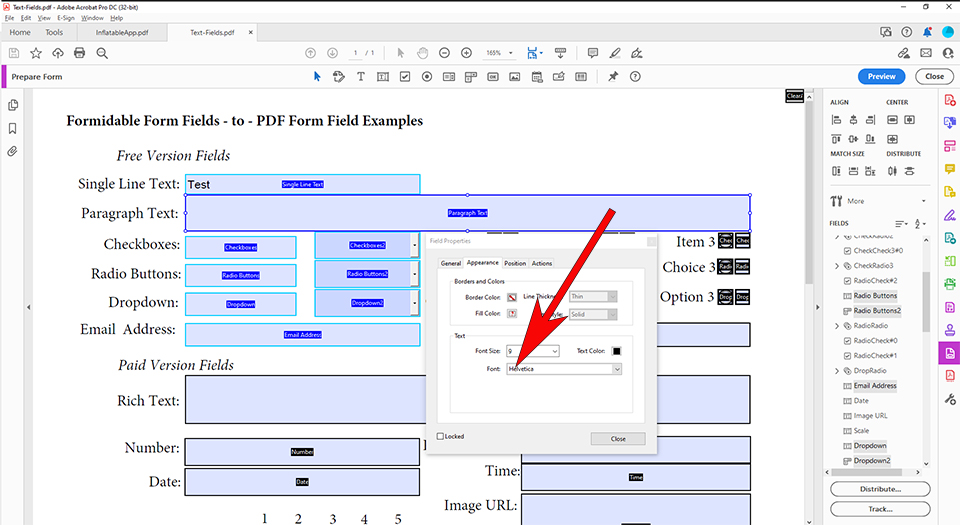
We remain at your service.
adminKeymaster1. The speed of the merge depends on several factors. Here are some options to reduce the time.
– Reduce the size of the PDF. (Optimize the PDF with Abobe Acrobat, use shrink.pdf, limit the number of fonts in the PDF)
– Suggested Option: change the Field Map Layout to NOT send the PDF attachment and place the PRO2PDF shortcode in the Email Notification to allow users to download the PDF from the email, on-demand.2. Use a font for the PDF form fields that is compatible with Romanian characters. (Browse the Font Squirrel fonts tagged as Romanian)
We are also willing to login to your installation in order to provide specific suggestions based on your use case. Complete this form to provide access credentials.
We remain at your service.
adminKeymasterOur Intranet Version will not send data to our server and all PDFs will be created on your local webserver. To use it, you must install PDFtk onto your server. We do not offer support for PDFtk or guarantee its current or future compatibility.
We strongly switching to our newest plugin, E2Pdf, for compliance with EU data protection and wraparound support. E2Pdf offers an optional EU server routing for compliance.
We remain at your service.
adminKeymasterSend them to support@formidablepro2pdf.com
We remain at your service.
adminKeymaster– Do not use the PRO2PDF shortcode inside a link attribute.
– Confirm the Field Map Layout’s ID is “13”.
– Change the dataset parameter to dataset=[id]
– Based on your example, the shortcode should look like this;
[formidable-download form="example" dataset=[id] layout="13"]If the above does not correct the issue you are experiencing, upload a screenshot of the following;
– On Submit message box showing the PRO2PDF shortcode.
– Top of the PRO2PDF Field Map Layout showing all settings after selecting the Formidable Form and Field Map Layout.We remain at your service.
adminKeymasterWe will need to troubleshoot your PRO2PDF template as there are no known issues with merging and formatting a date field.
Upload a screenshot of the following to this form…
1. The field map layout showing the correct and incorrect date format field mappings.
2. The Formidable form showing the properties of the date field that is not merging correctly.Alternatively, you can provide login credentials for faster service.
We remain at your service.
-
AuthorPosts
