Forum Replies Created
-
AuthorPosts
-
adminKeymaster
PRO2PDF does not create QR codes, however, you may upload a QR code as an image.
Our new plugin, E2Pdf, does create QR codes.
We remain at your service.
adminKeymasterThe license expired on June 8th. You can renew the activation key by logging in to the account here with the email address ****@ausbilderschein24.de which allows for multi-year discounts or purchase a new license for one year.
If purchasing a new license, simply replace the license key on the plugin’s “Activated Forms” tab.
We remain at your service.
June 22, 2021 at 10:33 am in reply to: There was an error generating the PDF file – This activation code is not valid. #36515adminKeymasterSometimes this error can be a generic error and not have anything to do with the activation code.
It’s likely an error with the Field Map Layout attempting to merge something that is incompatible with the plugin.
Reply using this form and attach a screenshot of the complete Field Map Layout (Export tab with the Formidable Form, Dataset, and Field Map Layout selected) so we may review the issue.
Or use this form to provide login credentials so that we may test the installation ourselves.
If you want to reply here on the forum, please reply to your original support thread here.
We remain at your service.
adminKeymasterCORRECTION: The only account we find under the email address expired in 2020. Please provide the order ID for the 30-day trial version.
We remain at your service.
adminKeymasterUse this form to send us a screenshot of the Activated Forms tab and of the Field Map Layout with your Form and Layout selected.
Or, if possible, provide login details so we may check the installation ourselves.
We remain at your service.
adminKeymasterSend the screenshot to support AT formidablepro2pdf DOT com
If the screenshot is the same as the above, then you MUST remove all mappings EXCEPT the mappings to PDF fields then end with a 1. ONLY map the 1s, not the 2s or 3s etc… the plugin will do that automatically.
We remain at your service.
adminKeymasterProvide an image of the field map layout so we may be more specific.
We remain at your serivce.
adminKeymasterConfirmed, format=currency should work, let us know if you run into any issues.
Also, it appears you first replied without logging in and the system flagged it and the rest as spam. We’ll look into the forum glitch.
We remain at your service.
adminKeymasterFor repeatable fields, you must ONLY map the 1st row/group of fields (All fields with a 1 at the end) the plugin will automatically populate the repeating fields that end with 2,3,4,5…
We will double-check the formatting options and reply again.
We remain at your service.
adminKeymasterAssuming this is the post and testing a reply.
June 10, 2021 at 2:10 pm in reply to: Need support and support page no longer accepts new posts #36371adminKeymasterYour post worked here, can you provide a link to the page where you had issues submitting a post?
You may also send an email to support AT formidablepro2pdf DOT com
We remain at your service and look forward to assisting you.
adminKeymasterUse the Formidable:Dynamic option found at the bottom of the “Webform Data Field ID” dropdown on the field map layout, see below…
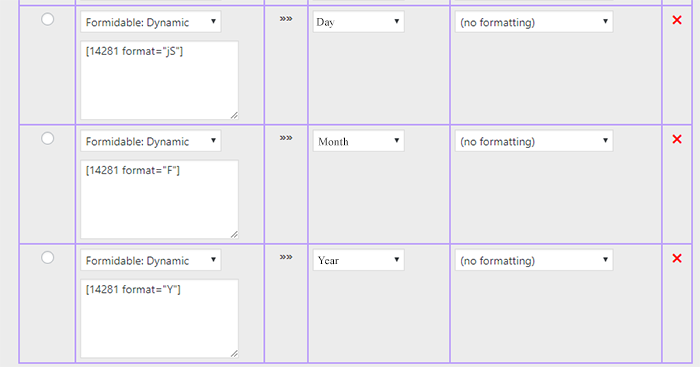 adminKeymaster
adminKeymasterMap the PDF time field to the FORMIDABLE: DYNAMIC option, then enter
[xxx format="g:i a"]into the textbox below, where xxx is a field key from the form.Use the date format options on this page to adjust the output. Let us know if you need more assistance.
We remain at your service.
- This reply was modified 3 years, 10 months ago by admin.
adminKeymasterOur apologies for the delay!
Use these instructions to change the time/date field to any format style… and let us know if you need further assistance.
We remain at your service.
adminKeymasterCorrect, the instructions and the downloadable example both include the information.
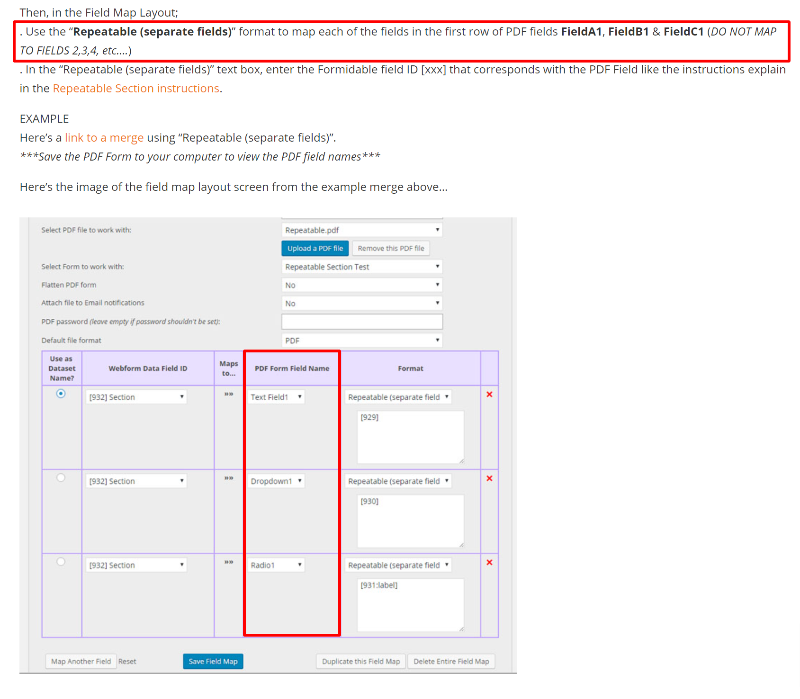 adminKeymaster
adminKeymasterChange the dataset parameter to dataset=[id] and all will work as expected as shown on the demo video at this time mark.
Let us know if you have any further questions or need help creating a merge. Thank you for using PRO2PDF!
We remain at your service.
adminKeymasterChange the dataset parameter to dataset=[id] and all will work as expected as shown on the demo video at this time mark.
Let us know if you have any further questions or need help creating a merge. Thank you for using PRO2PDF!
We remain at your service.
adminKeymasterSure, check your email for the link.
We remain at your service.
adminKeymasterSure, we can take a look at what you need to accomplish.
Please submit as much info about the project as you can on this form. Upload the original PDF and desired end result if possible.
We will reply with an offer to complete the project.
We remain at your service.
adminKeymasterAll appears to be correct with your account on our side and the errors are not a known issue.
Use this form to send us a screenshot of the plugin’s UNDER THE HOOD tab. Or, use the same for to send us login credentials so we may review your installation.
We remain at your service.
adminKeymasterOur apologies!!! The renewal date on the account has been corrected and the plugin should be working as expected. We have extended the renewal by a month due to the issues you experienced.
Let us know if you have any further issues.
We remain at your service.
adminKeymasterYes, rendering a basic HTML table is a feature of E2Pdf that is not available in PRO2PDF.
The free version of E2Pdf in the WordPress repository may be installed along with PRO2PDF without conflict and is limited only to a single 1-Page template, all functionality is enabled.
We remain at your service.
adminKeymasterPlease check to see if the renewal reminder emails ended up in Spam, and let us know. You should have received three emails.
We see the license expired on the 24th, and the same is indicated in the admin area. Where did you see a different date indicating the license was valid?
We remain at your service.
adminKeymasterTry creating a tmp folder (Not TEMP folder) under public_html and set the permission to 777.
Let us know if you have any further issues.
We remain at your service.
adminKeymasterAlso, keep in mind, the Intranet Version does not merge images or signatures.
We remain at your service.
-
AuthorPosts
